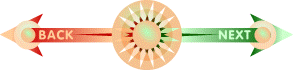
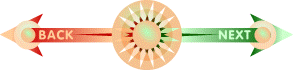

Use the Ellipse Tool to draw an ellipse .20" x .35". Copy the fill from the top scallop. Make seven copies and arrange as shown. Use the Align menu to Distribute Equal-Spaces horizontally.
TIP: Ctrl click on the top scallop of the Blend to select just the first scallop. Press Ctrl C to copy the scallop's fill. Select the ellipse and press Shift - Ctrl A to Paste Attributes. This is a quick way to copy properties from one object (or text object) to another. Unlike CorelDRAW, Xara copies and pastes all appropriate attributes including fills, transparencies, and where appropriate text attributes.