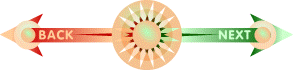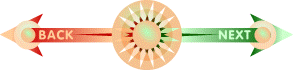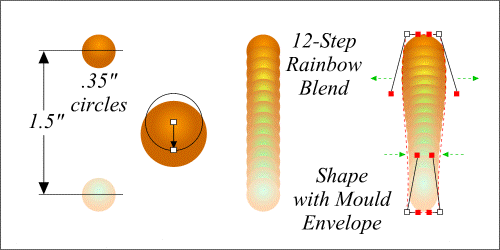i/us -- The September 98 Salon Page 10
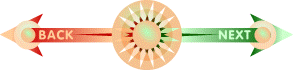
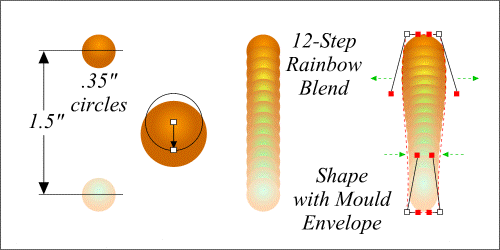
 Draw two circles with a diameter of .35". Use the two colors from the c. d. fill (Page 2) to create a Circular Fill. Drag the center of the fill up as shown. Use the a. b. colors for the bottom circle. Reposition the center of the fill as you did for the first circle.
Draw two circles with a diameter of .35". Use the two colors from the c. d. fill (Page 2) to create a Circular Fill. Drag the center of the fill up as shown. Use the a. b. colors for the bottom circle. Reposition the center of the fill as you did for the first circle.
Create a 12-Step Blend with the Rainbow ( Color Blend Effect drop-down list. With the Mould Tool, apply a Default Envelope and shape the blend as shown.
Page:
1 |
2 |
3 |
4 |
5 |
6 |
7 |
8 |
9 |
10 |
11 |
12 |