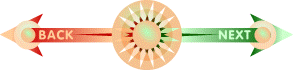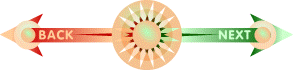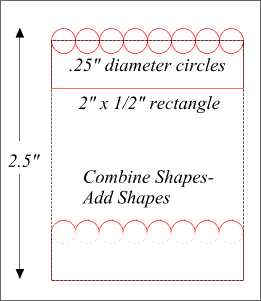i/us -- The September 98 Salon Page 2
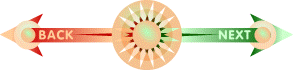
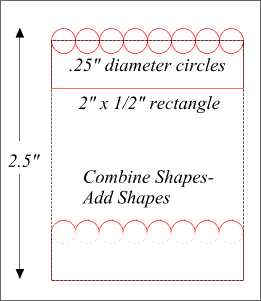
 Click on the page with the right mouse button and select Snap To Grid from the pop-up menu. Draw a rectangle 1/2" tall by 2" wide (shown on top). Use the Ellipse Tool to draw a 1/4" circle. (Hold down the Ctrl key to constrain the ellipse to a circle). Add seven duplicates and align them as shown.
Click on the page with the right mouse button and select Snap To Grid from the pop-up menu. Draw a rectangle 1/2" tall by 2" wide (shown on top). Use the Ellipse Tool to draw a 1/4" circle. (Hold down the Ctrl key to constrain the ellipse to a circle). Add seven duplicates and align them as shown.
Select the circles and small rectangle and Combine Shapes -- Add Shapes (Arrange menu). Create a duplicate of the shape and position it 2.5" below as shown.
Page:
1 |
2 |
3 |
4 |
5 |
6 |
7 |
8 |
9 |
10 |
11 |
12 |