

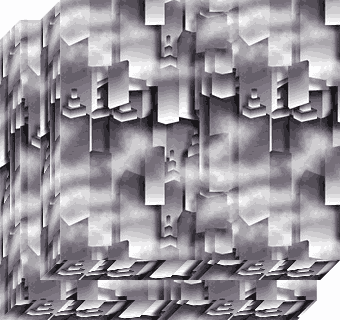
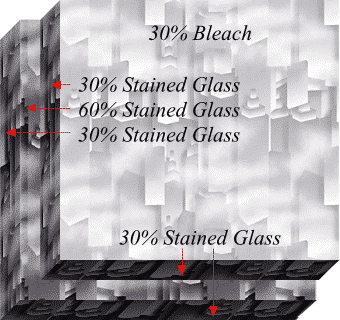
LEFT: Make a copy of the gray-filled shapes. Select the large rectangle and the "L" shape and apply the politan.jpg fill from the Bitmap Gallery. Replace the side and bottom panels with the resized panels. You should have something resembling the illustration on the left.
RIGHT: Group all the politan.jpg-filled shapes, and center it over the gray filled shapes. Send the politan.jpg-filled shapes to the back (Ctrl-B). Apply Transparency to the gray filled panels as shown. Reducing and skewing the side and bottom panels gives the shape a 3D extruded look.