

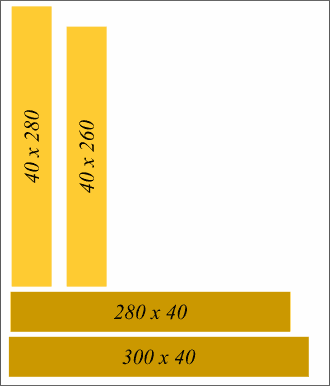
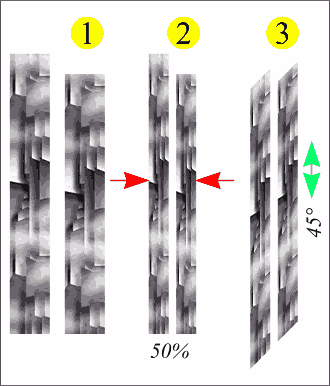
LEFT: Use the Rectangle Tool (with Snap to Grid enabled) to draw four rectangles to the sizes shown. RIGHT: Import the politan.jpg Tiler image. Select all four rectangles, open the Bitmap Gallery, click on the politan.jpg image, then click Fill. Reduce the vertical panels 50% in the width only. Select the horizontal panels (not shown) and reduce the height 50%. Select the two vertical panels, click twice to toggle Rotate-Skew mode, hold down the Ctrl key and skew the panels 45° as shown. Select the bottom panels (not shown) and skew them sideways 45°.