

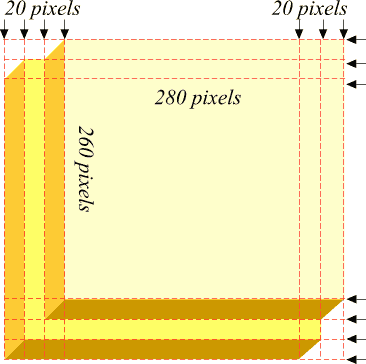
Close the Page Options menu. Enable Snap To Grid, (click the right mouse button on an open section of the page).
With the Rectangle Tool, construct a rectangle 280 pixels wide by 260 pixels high. Add guidelines as shown 20 pixels apart. Use the Pen Tool to create the additional shapes shown. The "L" shaped shape is one shape.