|
ALPHABETICAL INDEX TO TOPICS COVERED IN THE WORKBOOK
A B C D E F G H I J K L M N O P Q R S T U V W X Y Z
A
Alignment - The Object Alignment Menu (Workbook 44)
An Animated 3D Pyramid (Workbook 15)
A Simple Lamp (A new user's mini-tutorial) (Workbook 51)
Animation, A Very Simple Animation (Workbook 36)
Angel - Creating a Holiday Angel (Workbook 32)
Arched Text (Workbook 85)
Arrowheads (Fun with Arrowheads) (Workbook 24)
A Neon Arrow (Workbook 65)
B
Backgrounds
Creating a Bas Relief Brass Plaque (Workbook 74)
A Basketweave Brush (Workbook 72)
A Repeating Basketweave Pattern (Workbook 72)
The Bevel Tool (Workbook 62)
Bevel Tool - A Carved Valentine (Workbook 44)
Beveled Cutout Shape (Workbook 59)
Bitmaps
Blending Stroked Paths (Workbook 14)
Borders - More Border Explorations (Workbook 38)
Brass Oval Plaque (Workbook 22)
Brass Plaque (Workbook 1)
Brass Plaque with Cutout Stars (Workbook 16)
Text with a Wavy Brass Fill (Workbook 62)
Brushed Aluminum Effect (Workbook 7)
Brushes
Bubbles (Workbook 46)
Buckey Ball (Ross’s Bucky Ball) (Workbopk 21)
Building Blocks - A Beveled 3D Cube (Workbook 14)
Bump Maps, 3D Bump Maps (Workbook 42)
Bump Map Toop - Stained Glass with the Bump Map Tool (Workbook 43)
Business Card - Creating a Simple Business Card (Workbook 27)
Create a 3-State Navigational Button (Workbook 78)
—TOP OF PAGE—
C
Candle - Drawing a Candle (Workbook 12)
Canvas - Creating a Canvas Texture (Workbook 18)
A Carved Marble Plaque - Mini-Tutorial (Workbook 57)
Chrome Reflecting Ball (Workbook 1)
The Easiest Chrome Text Ever? (Workbook 47)
Checkers - Perspective Checkerboards (Workbook 11)
Christmas Tree Ornament (Workbook 21)
Christmas Tree Branch (Workbook 21)
Clipart - Mould Tool - Creating a Clipart Folder (Workbook 43)
Exploring ClipView (Workbook 67)
Closed Paths - Creating a Closed Path (Workbook 44)
CMYK - Creating CMYK Soft Shadows (Workbook 33)
CMYK TIFFS - Exporting CMYK TIFF Files (Workbook 23)
CMYK and RGB Color Space, Understanding (Workbook 35)
CMYK -Defining Color Space - RGB and CMYK (Workbook 40
Working in CMYK Color Space with Minimiro’s CMYK Template (Workbook 49)
Colorizing Bitmaps - Adding Drama to Bitmaps (Workbook 2)
Convert Line to Shape (Workbook 57)
Creating a Contone Photo (Workbook 62)
Combine Shapes - Join Shapes - ClipView (Workbook 35)
Cloth - Creating Cloth with Folds (Workbook 8)
Clone Tool (Workbook 84)
Clouds (Better Clouds) (Workbook 3)
Clouds - Creating Blue Sky and Clouds (Workbook 17)
Coil - A Coiled Metal Spring (Workbook 19)
Color
Compass Rose (Workbook 11)
Content Aware Photo Scaling (Workbook 77)
Contour Tool - Creating Text Outlines with the Contour Tool (Workbook 35)
Control Bars - Creating a Custom Control Bar (Workbook 24)
Copper (Creating Copper) (Workbook 2)
Copper (Creating Copper Tubing) (Workbook 2)
Craters on Mars (Workbook 13)
Cube - A Simple Cube (Workbook 19)
Cube - With Rounded Corners (Workbook 19)
Creating and Editing a Custom Brush - In Depth (Workbook 74)
Cut Out Shapes (Workbook 3)
Graphics on a Cylinder (Workbook 65)
—TOP OF PAGE—
D
Designer Pro 6 - First Look (Workbook 83)
Diamond, A (Workbook 11)
Docking Gallery Menus (Workbook 44)
A Double Helix Brush (Workbook 65)
Drawing Tools - Freehand - Shape Editor and Pen Tools (Workbook 34)
E
E - A 3D Block E (Workbook 19)
Editing Colors (Workbook 20)
Elephant Hide (Workbook 33)
Xara Picture Editor XPE Enhance Menu (Workbook 66)
Ellipse Tool - Creating Circles and Ellipses (Workbook 31)
EPS - Postscript and Encapsulated Postscript (Workbook 23)
The Extrude Tool (Workbook 68)
Editing the Extrude Tool Lighting Settings (Workbook 72)
Extruding Objects (Workbook 48)
F
Fill Tool - Applying, Editing Fills (Workbook 31)
Fill Tool - Types of Fills (Workbook 31)
Fills - Metallic Fills: Gold, Brass, Chrome, Copper (Workbook 37)
Flash Animation Capability in Xtreme Pro (Workbook 53)
Flash Animation Basics - A Tutorial (Workbook 54)
Creating a Flash Slide Show Transition (Workbook 78)
A Holiday Lights Flash Animation (Workbook 66)
Using Profiles to Make Flash Movies (Workbook 73)
A Rainbow Flash Animated Fill in Xtreme Pro (Workbook 56)
Creating a Simple Flash Ad Banner (Workbook 55)
Tweening in Flash (Workbook 64)
A Folk Art Rooster (Workbook 64)
Floating and Docking Toolbars (Workbook 35)
Freehand and Brush Tool, Drawing with (Workbook 30)
Fringe - Getting Rid of the Dreaded White Fringe (Workbook 34)
—TOP OF PAGE—
G
Gear - Creating a Gear (Workbook 8)
Easy Gel Buttons (Workbook 51)
GEL Creating a GEL Capsule Effect (Workbook 4)
GEL - Easy GEL with Auto FX Dream Suite GEL (Workbook 6)
GEL Sparkle Text -New and Improved (Workbook 52)
GIFS - Exporting GIFs with Transparent Backgrounds (Workbook 23)
Creating a Transparent GIF (Workbook 65)
A Glass Tube Brush (Workbook 45)
Creating an Inner Glow (Workbook 74)
Glowing Type (Workbook 6)
Glowing Text (Workbook 13)
Adding a Custom Google Map Web Designer 6 (Workbook 82)
Gold and Chrome (Workbook 1)
A Gold & Chrome Chain Brush (Workbook 50)
H
Holiday Images - Creating a Menorah (Workbook 32)
Holiday Images - A Christmas Tree (Workbook 32)
Holiday Images - Fancy Ribbon Text (Workbook 32)
Holiday Lights - A String of Holiday Lights (Workbook 21)
More Holiday Lights (Workbook 32)
A Stylish Holiday Tree (Workbook 73)
A Personalized Holiday Ornament (Workbook 73)
A Lucky Horseshoe (Workbook 62)
HTML Web Page Creation (Workbook 68)
CREATING A MULTIPAGE WEBSITE (Workbook 69)
—TOP OF PAGE—
I
ICE Text Effect (Workbook 4)
Image Slicing and Exporting (Workbook 33)
Interlocking Rings (Workbook 10)
Interlocking Rings Revisited - Bob Hahn’s Technique (Workbook 50)
J
Join Shapes - ClipView - Xara’s Path Commands (Workbook 35)
K
L
Label - Putting a Label on a Can (Workbook 15)
The Layer Gallery (Workbook 22)
Layers - Exporting PNG Files in Layers (Workbook 25)
A Better Leaf? (Workbook 63)
Lens Flare (Creating a Lens Flare Effect) (Workbook 3)
Letterheads and Envelopes (Workbook 27)
Levels Control in Xtreme Pro (Workbook 53)
Lightning Effect (Workbook 5)
The Line Gallery (Workbook 63)
The Live Effects Tool (Workbook 43)
The Live Effects Tool Version 4.0 (Workbook 70)
Logos
—TOP OF PAGE—
M
Marble - Creating Marble and Marble Text (Workbook 17)
Metallic Fills - Gold, Brass, Chrome, Copper (Workbook 37)
Metallic Paint (Workbook 18)
Metallic Palette (Workbook 1)
Mosaic - A Marble Star Mosaic (Workbook 16)
Mould Tool and Envelopes (Workbook 43)
Mould Tool - Creating a Clipart Folder (Workbook 43)
A Vector Spherical Mould (Workbook 85)
Multipage Support in Xtreme Pro (Workbook 53)
More Multi-Page Support (Workbook 54)
N
Named Colors - Editing Named Colors (Workbook 43)
The Name Gallery (Workbook 45)
Creating a Nav Bar with Fly-out Sub Menus (Workbook 82)
A Neon Arrow (Workbook 65)
NEON - Quick and Easy Neon Star (Workbook 16)
NEON Text Effect (Workbook 4)
O
The Object Alignment Menu (Workbook 44)
The Object Gallery (Workbook 77)
Old Buttons and the New Buttons (X1) (Workbook 25)
Opacity Mask (Workbook 84)
Origin Point (Set Origin Point) (Workbook 46)
—TOP OF PAGE—
P
Creating a Custom Palette (Workbook 52
Page Units (Setting Page Units) (Workbook 20)
What's New in the Page Options Menu? (Workbook 62)
PDF New Expanded PDF Support in Xtreme Pro (Workbook 53)
PDF - Exporting a PDF File with PDF995 (Workbook 27)
PDF - Exporting a PDF file from Xara Xtreme (Workbook 42)
Spot Color Separation PDF (Workbook 66)
Creating a PDF/X File (Using Xtreme and Acrobat 7 Professional - Workbook 47)
A Printer Ready, CMYK PDF Business Card (Workbook 54)
Path Commands - Combine Shapes - Join Shapes - ClipView (Workbook 35)
PANTONE - Pantone Color Matching System (Workbook 23)
Pattern - Creating a Seamless Tiling Pattern (Workbook 29)
Pencil and Charcoal Effect (Workbook 48)
Pigskin (Workbook 33)
Pie Chart (Creating a 3D Pie Chart) (Workbook 7)
The New Photo Tool Xara Xtreme 4.0 (Workbook 68)
The Photo Tool in Depth (Workbook 71)
Photoshop PSD Layers and Transparency Support in Xtreme Pro (Workbook 53)
Photoshop Layers and Transparent TIFF Support (Workbook 54)
Photos
Pop Art - Creating a Pop Art Portrait (Workbook 9)
Pop Corn - A Pop Corn String (Workbook 21)
Creating a Popup with a Link (Workbook 78)
Posters - Creating a Poster (Workbook 34)
Print Your Own Holiday Gift Tags (Workbook 66)
Printer Colors - Show Printer Colors (Workbook 25)
Show Printer Colors in Xtreme Pro (Workbook 55)
Presentations in Web Designer 7 (Workbook 88)
Profiles (Workbook 47)
Pyramid - A Stone Pyramid (Workbook 19)
—TOP OF PAGE—
Q
Quick Shape Tool - Creating Cubes (Workbook 31)
Quilt - Creating a Quilted Pattern (Workbook 10)
R
Creating a Soft-edged Rainbow (Workbook 55)
Red Eye Removal - Xara Picture Editor (Workbook 42)
RGB and CMYK Color Space, Understanding (Workbook 35)
RGB -Defining Color Space - RGB and CMYK (Workbook 40)
Rectangle - The Rectangle Tool (Workbook 30)
Rectangles with Rounded Corners in Xtreme Pro (Workbook 56)
Reflection - Creating a Reflection (Workbook 34)
Reflections on a Sphere (Workbook 67)
Ribbon (Christine Farrelly’s Ribbon Effect) (Workbook 5)
Rubber Stamp (Creating a Rubber Stamp Effect) (Workbook 3)
Rubber Stamp - Another Method (Workbook 24)
Rusted Metal Plaque (Workbook 18)
—TOP OF PAGE—
S
Sandstone (Workbook 17)
Saving Graphics for a Website (Workbook 67)
Scaling - Scaling a Selection (Workbook 30)
Scale Line Widths (Workbook 63)
Scale Rotate Skew (Workbook 62)
Creating a Screen Shot (Workbook 57)
Creating Scrolling Text for Pop-up Images (Workbook 84)
Creating a Seamless Tiling Image (Workbook 57)
A Seamless Tiling Pattern (Workbook 74)
The Selector Tool - Making a Selection (Workbook 30)
Set Origin Point (Infobar) (Workbook 46)
Shadows - Making Shadows with the Shadow Tool (Workbook 12)
Shadows - Casting a Forward Facing Floor Shadow (Workbook 45)
Shape Editor Tool, Drawing With (Workbook 30)
Drawing with the Shape Editor Tool (Workbook 73)
The Shape Editor Tool - Line & Curve (Workbook 50)
Shiny Triangular Thing (Workbook 24)
Creating a Self Starting Slide Show (Workbook 85)
Snap to Grid (Workbook 58)
Creating a Easy Slide Show Web Designer 6 (Workbook 82)
Creating a Studio Gallery Web Designer 6 (Workbook 82)
Snowflake - Creating a Holiday Snowflake (Workbook 9)
Adding Sound to a Web Page (Workbook 78)
Sparkle Text (Workbook 6)
Sparkler (Creating a 4th of July Sparkler) (Workbook 5)
Spot Color Separations PDF (Workbook 66)
Checkered Sphere (Workbook 11)
A Vector Spherical Mould (Workbook 85)
Sphere - Creating a Bitmap Sphere (Workbook 14)
Sphere - Creating a Simple Sphere (Workbook 12)
Spirals (Creating Spirals from Scratch) (Workbook 5)
Spirals the Easy Way with Dmitry Malutin’s SPX Spiral Generator (Workbook 22)
Spirals - A Spiral Flower (Workbook 37)
A Tapered Spiral (Workbook 48)
SPOT COLOR - Pantone Color Matching System (Workbook 23)
Spot Color Soft Shadow (Workbook 28)
A 3D Star (A new user's mini-tutorial) (Workbook 52)
Fun with Stars (Workbook 72)
Star - Creating a 3D Marble Star (Workbook 16)
Star - Creating a Star from Scratch (Workbook 24)
A Star - The Hard Way (Workbook 65)
Stained Glass with the Bump Map Tool (Workbook 43)
Stereograms
Stucco - (or Pigskin) (Workbook 18)
Sun Baked Earth (Workbook 19)
—TOP OF PAGE—
T
Template - Creating a Template (Workbook 45)
The Improved Text Tool Xtreme 4.0 (Workbook 68)
Text
Creating a Custom Envelope Template (Workbook 63)
TIPS - Gary’s 10 Favorite Tips (Workbook 38)
The Transparency Tool (Workbook 49)
Simulated Transparency (Workbook 59)
Creating a Cube with the Transparency Tool (Workbook 49)
(Tweak Set) John Horn’s WD 6 Helpers Web Designer 6 (Workbook 82)
—TOP OF PAGE—
U
V
Valentine - A Lacy Valentine (Workbook 22)
Views -New View (Multiple views) (Workbook 46)
Vista-style Rollover Buttons (Workbook 58)
W
Water
Watermark - Creating a Semi-transparent Watermark (Workbook 39)
Wax - A Wax Seal (Workbook 11)
Xara Web Designer 6 First Look (Workook 81)
Xara Web Designer Preview (Workbook 75)
Xara Web Designer: (Workbook 76)
Xara Web Designer 7 First Look (Workbook 87)
CREATING A MULTIPAGE WEBSITE (Workbook 69)
HTML Web Page Creation (Workbook 68)
Managing Large Websites (Workbook 85)
Web Graphics with Transparent Backgrounds (Workbook 8)
Saving Graphics for a Website (Workbook 67)
Wood - Pretty Good Wood (Workbook 17)
—TOP OF PAGE—
X
Xara Basics
Xara 3D (Creating a Simple Animation in Xara 3D) (Workbook 5)
Xara 3D-6 (Creating a 3D Logo) (Workbook 46)
Xara 3D Maker 7 First Look (Workbook 86)
X-Pal Utility for creating palettes (Workbook 1)
Xara Picture Editor (Workbook 25)
Xara Picture Editor - NEW Resizing and Cropping (Workbook 42
Xara Web Designer Preview (Workbook 75)
Using Levels in Xtreme Pro Xara Picture Editor (Workbook 55)
Xara X1 - Feature Preview (Workbook 25)
Xara Xtreme Preview Edition (Workbook 41)
Xara Xtreme 3.2 Preview (Workbook 60)
Xara Xtreme PRO 3.2 Preview (Workbook 60)
Xara Xtreme and Xtreme Pro 5.0 (Workbook 77)
Xortcuts - User Defined Keyboard Shortcuts in Xtreme Pro (Workbook 53)
—TOP OF PAGE—
Y
A Shiny Yin and Yang Symbol (Workbook 67)
Z
The Zoom Tool (Workbook 48)
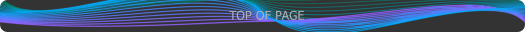
|