|
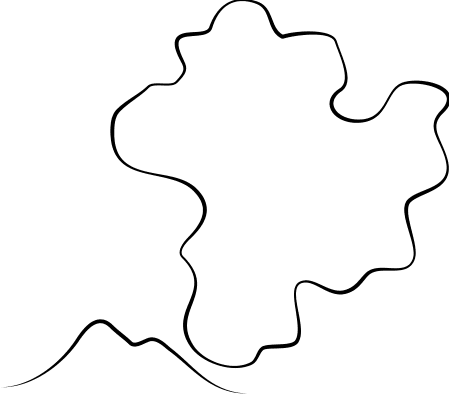
Select the Freehand Tool, set the Freehand Smoothing to about 20%. Draw the shape of your “treasure island”, change line Width to 4 pix. Apply an
Intestine stroke shape
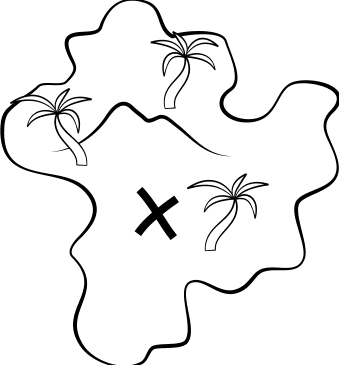
Add the palm tree and mountain line inside the island shape.
Flop and duplicate the palm tree.
Add a big X to mark the location of the treasure.
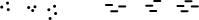
Make three groups of small circles. Select the groups and make a new brush. Set the Spacing to about 160 and random sequence.
Make a similar groups of short lines with 2 pix width and round caps. Convert the lines to shapes. Select groups and make a new brush. Uncheck the Rotate Along a Path
check box, set Spacing to 110 and random sequence.
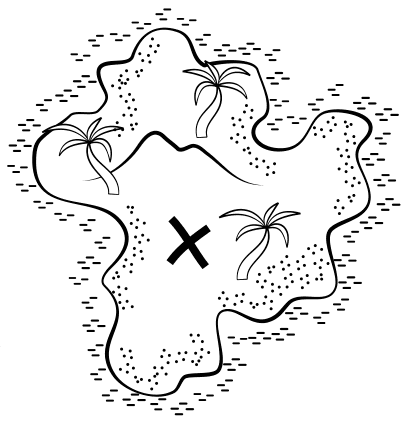
Use the dot brush to mark the sand beaches, and the line brush to mark the shore line. Do both freehand.
Select all and Create a Bitmap Copy, True Color, and 200 dpi.
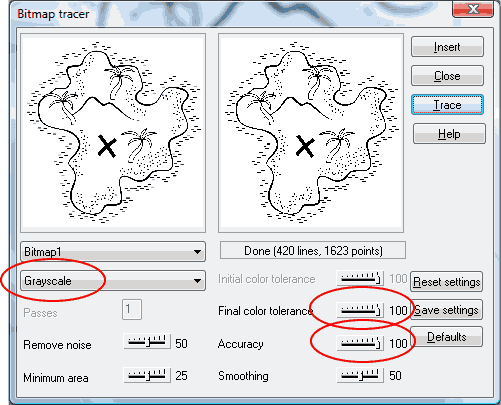
Trace the bitmap. Change the settings to Grayscale, Final tolerance = 100 and Accuracy to 100. Press Trace.
|