|
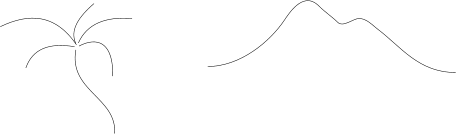
Draw a palm tree and a hill shapes either with Freehand Tool (N) or the Shape Editor Tool (F4).
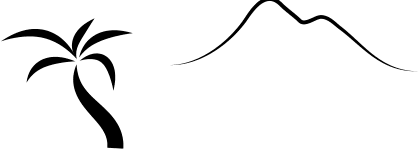
Change shape profiles of the palm top and hill to Blip in the Line Gallery. Change the tree trunk stroke setting to Iron. Also change the width of the
lines: hill line = 4 pixels wide, leaves = 8 pixels wide, trunk = 16 pixels wide.
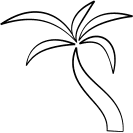
Select the palm tree and Convert Line to Shape.
Tip: By default there is no keyboard shortcut for converting lines to shapes.
I have set Ctrl + Shift + Alt + S for converting lines to shape.
|