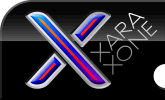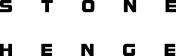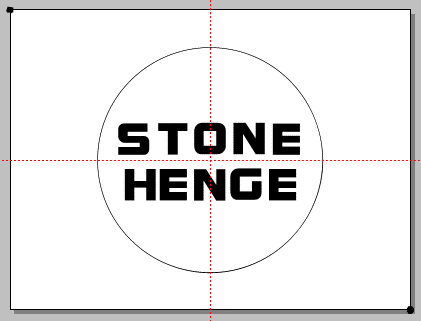|
The Xara Xone Workbook - The best, easy and fun Xara X tutorials |
|
|
|
THE XARA CONFERENCES | XARA.COM | XARA ONLINE | GRAPHICS.COM TOP SITES | ALL WORKBOOKS |
|
In this tutorial, we will create several shapes and extrude them, and use the extrude tool to orient and rotate extruded shapes and adjust things like lighting and bevels for them, to make a similar image. Lets start with a new page, 800 x 600 pixels, and with all units in pixels. Enable rulers from the Window > Bars or press Ctrl L. Key in the text STONE HENGE in the middle of the page, not as a single text object, but as ten separate letters. I used Bolster Bold 72pt. If you do not have this font installed, click here for a file with the letters converted to shapes.
Positioning of the text isn't important yet, that comes later after our first extrusion.
Create two 1-pixel circles, one at the top left corner of the work page, and the other at the bottom right of the work page. Add them together (Ctrl 1), then click on the resulting object again to enable rotate/skew mode, then drag a horizontal and a vertical guideline from the rulers to the rotation centre of the object. The joined pixels are known in Xara 3D circles as sizing pixels, and were introduced by an early contributor to the Xara 3D forum to solve a niggling problem in Xara 3D. They have a couple of other benefits and surprisingly enough they are also of benefit in Xtreme's extrude tool. Among other things, they provide consistency of perspective between multiple objects when we do the sort of rotations we are about to do. In the middle of the page create a circle 450 pixels in diameter, with a 0.25 pixel line width, centred on the junction of the two guidelines, then apply Convert Line to Shape (Arrange menu). You should have something on screen like the picture above. I have exaggerated the circle thickness and the sizing pixels for clarity.
|
||||||