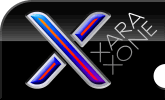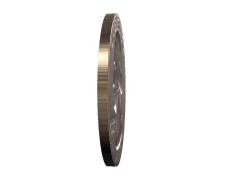|
The Xara Xone Workbook - The best, easy and fun Xara X tutorials |
|
|
|
THE XARA CONFERENCES | XARA.COM | XARA ONLINE | GRAPHICS.COM TOP SITES | ALL WORKBOOKS |
|
"Can I have an animation that has a different texture on the back?" Yes you can have a different texture and it only requires a few more steps than putting a texture on the front side. If you haven't already done so, save the previous project. Start a new project. For this part of the tutorial we will be making a spinning United States quarter dollar coin the texture files are in the X3D-Tut-Files.zip file. Begin by importing the CircleXar shape from the 2D Shapes/shapes folder. Change the Bevel Type to None. Open the Texture Options and find the 1987-Quarter-Head.png file.
Test the animation and you should see something like the animation below.
You may need to move the Light 1 up and a little to the right to prevent an annoying flash. Pretty good looking quarter, except it has two heads. Neat for magic tricks but I would not try using it to buy a pack of chewing gum. To make working on the next step easier turn off the animation.
Don't worry about the empty work area. Your circle with the quarter head image is still there. It is on the previous page. On this new page import the CircleXar shape. It will automatically have the 1987-Quarter-Head.png texture applied. Not to worry. We will correct that by holding down the Shift key and pressing the Left Arrow Cursor key on your keyboard to select the circle shape. In the Texture Options click the Load Texture button. Find the 1987-Quarter-Tail.png file. The texture will change to the tail image of the quarter.
Preview your animation and you should see a quarter with a head and a tail.
Export your animation and save your project .x3d file.
|
||||||