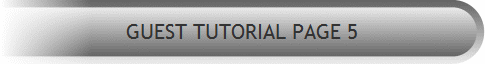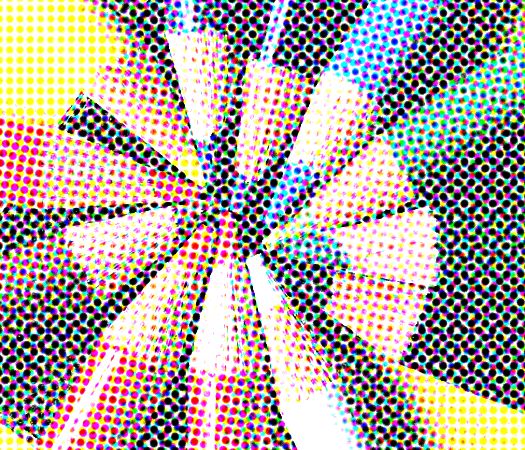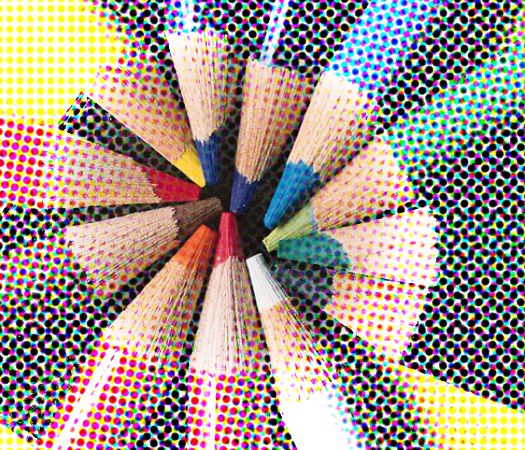|
The Xara Xone Workbook - The best, easy and fun Xara X tutorials |
|
|
|
THE XARA CONFERENCES | XARA.COM | XARA ONLINE | GRAPHICS.COM TOP SITES | ALL WORKBOOKS |
|
Center all four plates. Select the Transparency Tool (F6). From the drop down list of Transparency Types, select Stained Glass.
To add a little bit more color and contrast, select all four bitmaps and make a clone copy (Ctrl k).
Finally, to achieve the effect above, place a copy of the original Pencils image on top with no raster pattern and no transparency. Select the Transparency Tool. From the drop down list of Transparency Shapes on the left side of the Infobar, select Circular, and leave the default Transparency Type set to Mix . Drag the center of the transparency over the center of the pencil points. Select the outer control point and reduce the diameter of the transparency circle. And there you have the Gnurfmeister's Secret Technique for Creating a Halftone Pattern. If you have any comments or questions, please send them to me via the e-mail link at the bottom of the page. Paul Söderholm |
||||||||
|
||||||||
|
|
||||||||