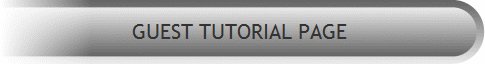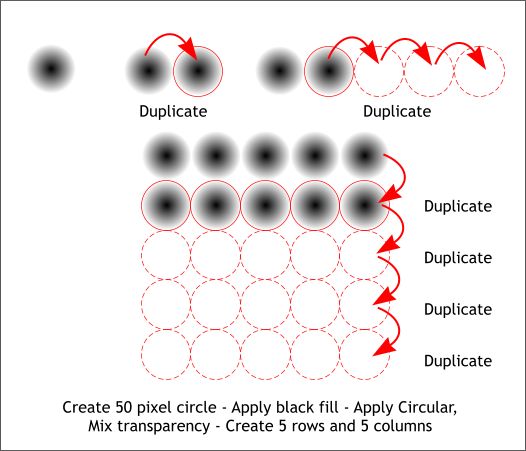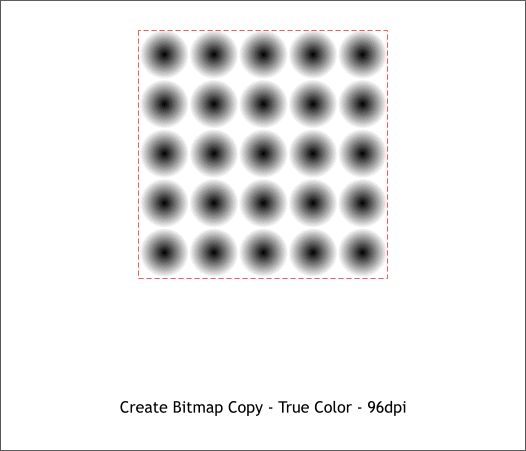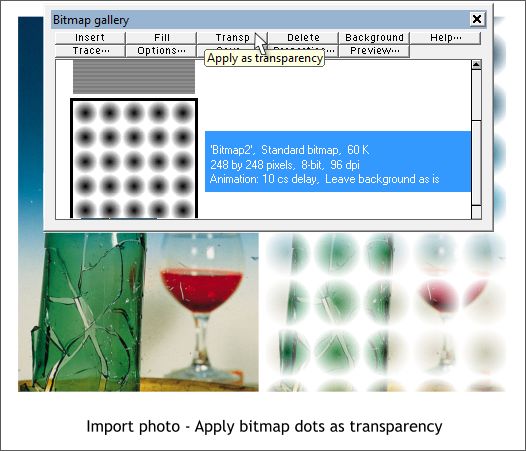|
The Xara Xone Workbook - The best, easy and fun Xara X tutorials |
|
|
|
THE XARA CONFERENCES | XARA.COM | XARA ONLINE | GRAPHICS.COM TOP SITES | ALL WORKBOOKS |
|
In this tutorial we are gong to create some halftone effects: one simple effect that simulates CMYK raster images and one fake CMYK raster effect. First we need to create the raster pattern. In theory you could use the dots found in the Fill Gallery, but with some experimenting I find them a bit too small for the effects I am looking for.
Select the Ellipse Tool (Shift F4), hold down the Ctrl key and draw a circle about 50 pixels in diameter. Apply a black fill and set the outline to none. With the Transparency Tool (F6), apply a Circular transparency. Duplicate the circle four times to the side. I prefer to "flip copy" by holding down the Ctrl key while I drag an object to the side, and when it flips I right click while still holding down the left mouse button to drop a duplicate. Then I repeat the procedure with the copy, flipping it to the side. When you have a row of five circles select them all and duplicate them downwards until you have a 5 x 5 square of circles.
Select all circles and make a bitmap copy (Arrange > Create Bitmap Copy... or press Ctrl Shift C). I selected 256 (8-bit) color with no transparency. If you now look in the Bitmap Gallery you will find the raster pattern there.
Now we will apply the raster pattern to a picture. For this tutorial, I used photos found in the the Photographs folders in the Clipart Gallery. My first example is a wine bottle. Import the image from the Clipart Gallery and onto the page. Select the image, then select the raster pattern in the Bitmap Gallry and press Transp. As you can see in the example above, the raster is too big. So we will use the Transparency Tool to resize the pattern.
|
||||||
|
|
||||||