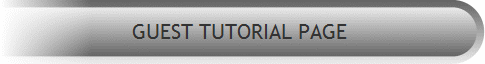|
|
|
Often, members of the Talk Graphics forum use a photograph and trace it using Xara's Bitmap Tracer feature, as in the case of many car and motorcycle posts. I have done this and it is lots of fun. But sometimes trying to see details is really hard. As one often is drawn to more dramatic photography, with a high dynamic range of contrast, details in dark areas can present a problem. It would be desirable to have a nondestructive edit of the photo source file in which you could lighten the dark photograph but then return to the original image when you want to see the image as it was originally. Xara Xtreme Pro introduces a new 'Levels' command in Xara Picture Editor. And if you are used to Photoshop, it works very much the same manner with one major exception: outside of the History Palette in Photoshop, your undoes are quite limited. Xara is different. You can set and reset levels any number of times when you are working with an image by simply returning to Xara Picture Editor. You don't have to lose any editing you have done to the image in Xara. You can simply undo, undo, undo, etc., to retrace your steps when editing your bitmap levels. And the editor remembers the original state of your bitmap so if necessary, you can always remove all your edits and start from scratch. Like Levels, the Crop Tool is nondestructive. The first time I cropped an image incorrectly and went back into Xara Picture Editor to crop more, I realized to my delight how useful this is. True, there are things for which Photoshop will remain king, but I am using Xara for as much of everything I can because I can change just about anything anytime I want. Days later. Doesn't matter, it is still editable. This is what is meant by the term nondestructive. The Levels are edited on the visible and editable layers only. If you have a bitmap on a layer that is not visible and editing disabled, the bitmap is unaffected. Any time you can go in and reset your levels to original.
|
|
|