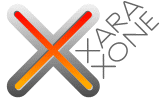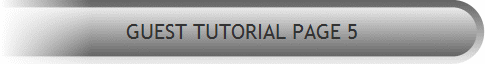|
|
|
Finishing the Image: Additionally I redrew the sky but as I had already brought back some of the blue to the white sky I set the gradient fill to Stained Glass transparency and applied a Linear transparency. That way it blended seamlessly into the leaves of the trees. I went back to my unreduced image and cropped the two crosses in an external bitmap editor and imported them back into Xtreme Pro. I converted these imported crosses to editable shapes as this way I could edit the outlines and eliminate most of the background. I applied Stained Glass transparency. I cloned each one so that they were a bit darker than the original image. This could have been done using Clip Views as well, but I did it this way to point out that you can edit the outline of a bitmap converted to editable shapes and change the outline of the object from a rectangle to a cross. Or, for that matter, you can crop in Xara Picture Editor. You have many options when using Xara. I could have made the crosses straighter, but I rather liked the fact that they were a little tipped as the mission, being built of everything hand hewn, doesn't have any real straight lines at all. However, the camera distortion really bothered me. Skew is useful also to general drawing in Xara of course as you can duplicate items which are complicated such as wheels and change their skew allowing you to not have to quite literally "reinvent the wheel".
The Final Result! To add realism to the sky, I added a Fractal Clouds fill on a separate layer which added a bit of texture to the sky. Having a sky shape already, I copied the shape, and used it as a Clip View container for the clouds, just to be tidy. With Xara, you can create a shape, fill it with a Fractal Fill, in this case blue and white, then apply a Fractal transparency and adjust that to suit, feather the shape and group it, then apply an Elliptical transparency. You can very this technique to suit, usually I find Mix or Bleach transparency works well for clouds. Most of the clouds are repeats of each other, just distorted and flipped or flopped and pulled out long and thin. Originally, I had posted work in Xara Xtreme forum. But I redid the artwork for this tutorial The process took less than an hour as I knew what to do this time. When I did this the first time, it took me three hours as I was experimenting as I went. I hope this tutorial has been helpful. I'd really like to hear your comments or questions. |
|
|