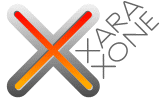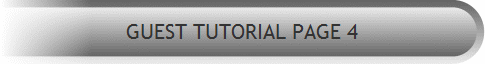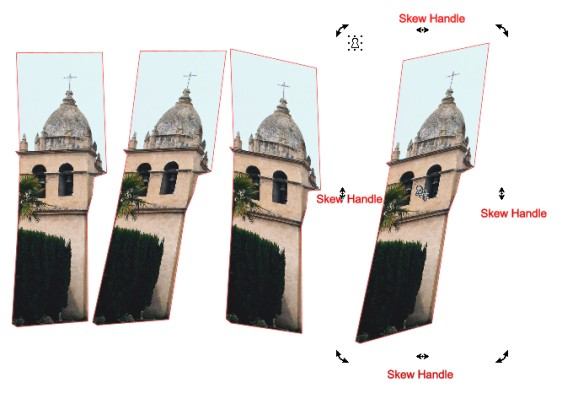|
|
|
How to make and work with Clip Views:
Clip Views can be used to mask a portion of a drawing or bitmap inside a container, which is another Xara object you have drawn for that purpose. The way this is accomplished is that you group what you need clipped and then place your shape or draw your shape on top of this group. Note: It needs to be a closed shape. I fill mine with a color to be certain it is a closed shape and then apply an outline color. When your shape is ready, send it to the back (Ctrl B) and while the edit handles are still showing, hold down the Shift key and select the group or bitmap you are clipping. From the Arrange Menu, select "Apply Clip View". When you click on the Clip View, you will see that it now has two keyhole symbols: if you click the one in the upper left, you can edit the shape of the container, change its fill color or outline color or remove its color or outline. If you click the keyhole symbol in the center, you can adjust the position of the Clip View and edit the contents. If you need to edit the group, just remove the Clip View (Arrange > Remove Clip View) and when you are done, go back and Apply Clip View as described above. Correcting the Perspective: When you select any object in Xara, you get edit handles (a series of small squares surrounding the selection and called a bounding box). By double clicking on your selection, you get rotation handles in the corners (curved double sided arrows), and skew handles on the sides and the top and bottom (double sided non-curved arrows). Adjusting skew is the method I used to correct the perspective. I also used a temporary red line which I deleted to guide me to keep the horizontal line in the architecture of the towers in alignment. The example below left is the corrected section. The other three examples illustrate the skewing process.
|
|
|