|
|
|
Identifying Problem Skew Areas
In as much as my goal was to create a large wall portrait of the image, at this size the distortion in the vertical perspective would become very apparent. To help decide what needed to be done, I started by adding guidelines as you can see above, positioned in key areas vertically across the picture. Using Clip Views to Correct Distortion: By creating a series of Clip Views and making bitmap copies at full resolution—my object was to print the image, I made bitmap copies at 600 dpi in my original project. I have a Canon 19900 printer and it can output a 12" x 18" borderless print. I used however 300 dpi for in the downloadable file. This way the Clip Views will print at the same resolution as my original picture.
Xara manages its memory differently from other programs so you can duplicate or create bitmap copies of your original with little impact on overall performance. The program doesn't bog down. There are a total of 11 Clip Views used in this photo reconstruction. Each one of the Clip Views has an entire image within it. Of these, two of the bells are enlargements as the bells seemed to me dwarfed in their respective bell towers. Although the church looked friendly and welcoming with the door open, I preferred the photo to have the doors shut. So the left side door and it's stone door frame was corrected with a Clip View and then flipped so the doors matched. The door frame, the color of the stone was too similar to the right side as it as a mirror image, so I flipped it vertically so that it didn't look retouched. I also had to patch the plaster, so to speak, from correcting the right hand tower, which left a gap that I patched with another Clip View that was feathered.
|
|
|
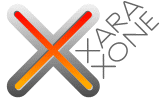
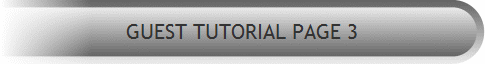
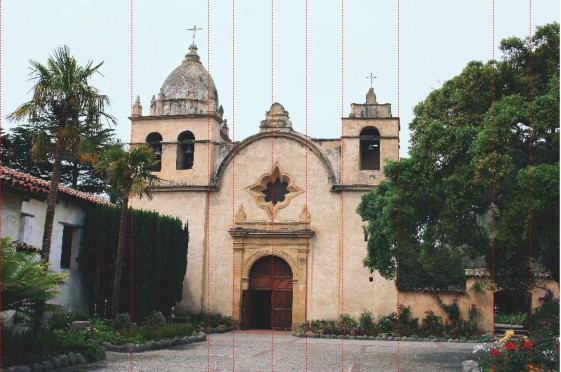
 Clip Views shown (in red outline) with distortion Correction applied.
Clip Views shown (in red outline) with distortion Correction applied.