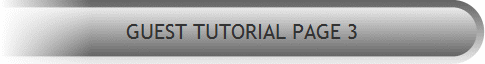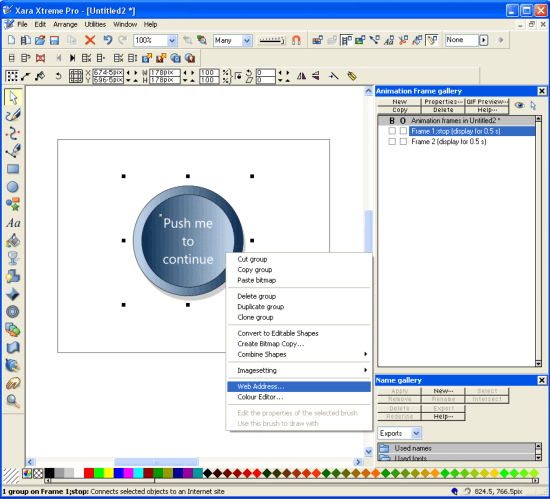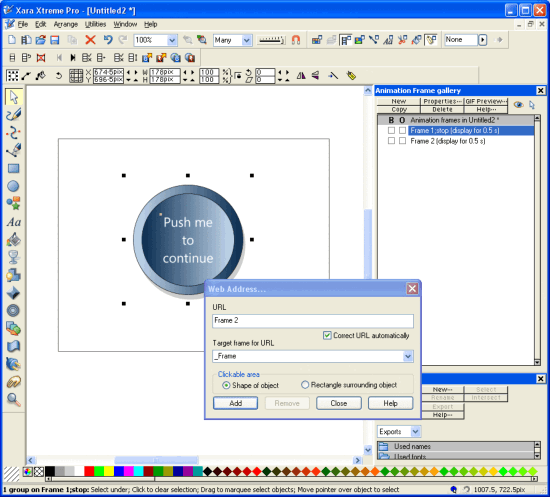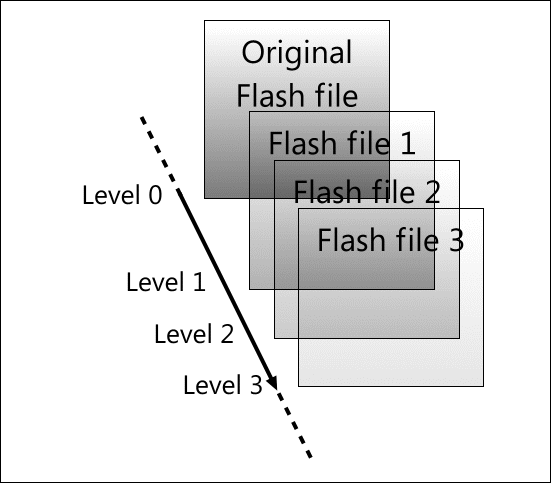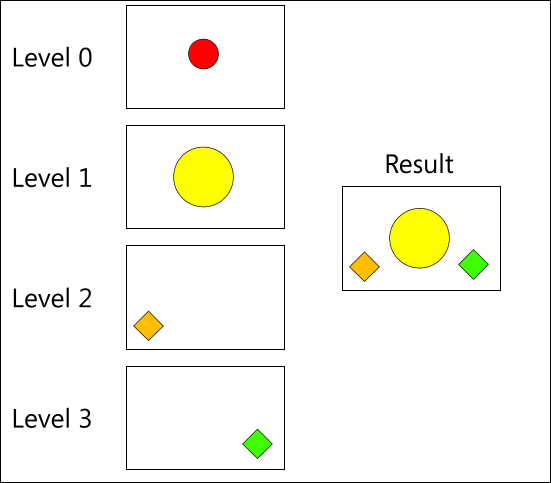|
|
3.3 Applied to ObjectsObjects can be used as buttons in animations and offer the opportunity to navigate to other parts of an animation or activate different stages of an animation, or even load additional animations overlaid on the current one. This allows limited programming in Flash animations, especially when combined with the stop command applied to frame names as discussed in Section 3.2, which can pause an animation and wait for a user response. Commands to objects are applied using the web address dialogue when you right click on objects. 3.3.1 _frame (goto) This command is used to navigate to a different part of an animation when the user clicks on a button. To redirect the animation when clicking a button, follow the procedure shown below: 1) Right-click the object that you want to be your button and select "Web address…".
2) Enter the name of the frame that you want to jump to when the button is pressed in the URL box (excluding any commands in that frame name, such as "goto" for example). Enter "_Frame" in the "Target frame for URL" box. Click Add to assign this to the object.
3) When you run the animation, it stops at Frame 1 (due to the stop command in the frame name). You are then able to press the button; clicking on it will cause the animation to continue to frame 2.
3.3.2 _level The _level command can be used to load other pre-made Flash animations from a core Flash file. Each animation is played independently of the one it was loaded from, and this allows a much wider range of effects to be produced in your Flash animations. It also allows more manageability in complex animations, as each File can be edited and re-exported separately. The animations are called using the level command and, conceptually, are placed on a "level" that is above or below the level of the Flash file it was called from . The diagram below illustrates this more clearly; the base Flash file (level 0) can be used to display other Flash files on different levels (in this case all above level 0).
Because new Flash files are introduced almost like sheets of transparency, higher levels cover over lower levels as illustrated below. You should bear this in mind when using this feature.
When publicly displaying Flash files that use this feature with ease, the other Flash files must be available on your web space. You can however design and view Flash files that use this feature without having your own web space, and this will be discussed below in the example. In the example, we will have in the primary Flash file a series of three buttons within a border. Two of the buttons activate two different levels (i.e. different pre -made Flash files are loaded), and the final button shuts them all off. When the levels buttons are pressed again, they will switch off the Flash animation for that level.
|
|
|