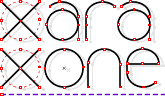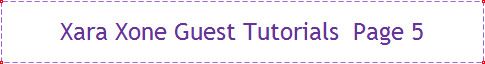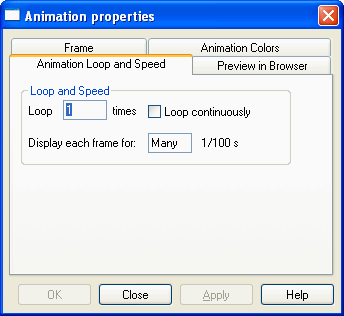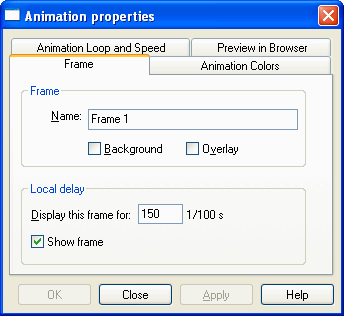|
|
|
Adjusting the animation speed
10. You can adjust the overall speed of your animation as well as the length of time an individual frame is displayed by changing the animation properties. In the Frame Gallery window, click on the Properties button to display the Animation Properties window (shown above). 11. Adjust the overall speed of your animation by choosing the Animation Loop and Speed tab and changing the “Display each frame for:” value. The lower the frame speed the shorter the time period in which frames are displayed on the screen. By lowering the frame speed you can achieve smoother animations but you will need to create a larger number of frames for your animation. 12. If you want your animation to loop a number of times or loop continuously, you can set those options on the Animation and Loop Speed tabbed section also.
13. Set the length of time an individual frame is displayed by selecting the frame in the Frame Gallery and then click on the Frame tab in the Animation Properties window. For an explanation of the options on each tab, select the tab and click on the Help button at the bottom of the Animation Properties window. I set the first frame of my animation to display for 1.5 seconds to give the audience time to view the scene before the animation begins.
14. When you have completed your frames, export your work to the final animated GIF image by choosing File > Export Animated GIF... Animated GIF images can be used anywhere a standard GIF image is used on a Web page. Web browsers such as Internet Explorer recognize an animated GIF file and will automatically play the image. Click here to see the final animation. Click here to download a ZIP file containing the animated GIF file and the actual Xara XAR file (129K) For more information on animation, refer to the Xtreme Help files. Happy Animating! I hope you have found this tutorial helpful and informative. If you have any comments or questions, please use the feedback form on the next page. Scott Knaub
|
|
The Xara Xone Guest Tutorials ©2005 Gary W. Priester All rights reserved
|