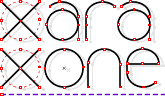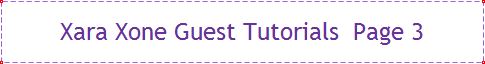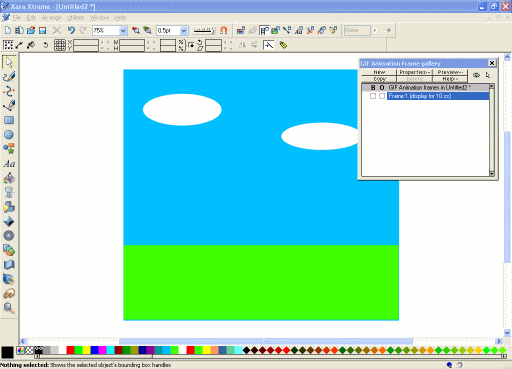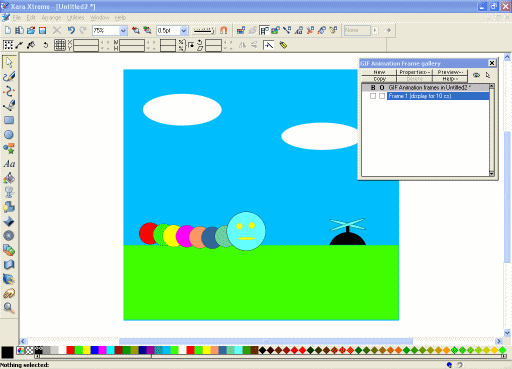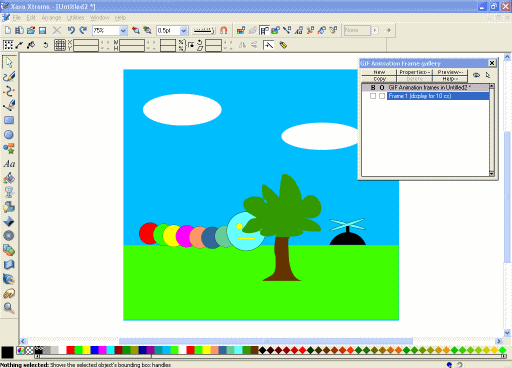|
|
|
Create the Animation Now that we have the various key elements, it is time to bring them all together into the animation. 1. Create a new a Xara Xtreme animation file by choosing File > New > Animation. When the new animation window opens there is only one frame in the animation and you are viewing that frame. To see a list of the frames in the animation, open the Frame Gallery by choosing Utilities > Galleries > Frame Gallery (Shift-F12) or clicking on the Frame Gallery button. 2. Include the background image into the animation by opening the background image file and then copy & paste the background image from the drawing window into the animation window. Xara Xtreme automatically crops the extra white space around the background when you export the final animated GIF image.
3. Save your animation by choosing File > Save, and specify a name and location for the file. Saving your work frequently is always a good idea.
4. Include the animated elements by opening the file that contains the animated elements and copy & paste these elements from the drawing window into the animation window. There may be animated elements that do not show up until later in the animation. These elements will be added to the frame where they show up first.
5. Include the foreground stationary elements in the appropriate place by opening the file that contains these elements and copy & paste each element into the animation window. Position the animated elements and stationary foreground elements on the background where you want them to be when your animation starts.
|
|
The Xara Xone Guest Tutorials ©2005 Gary W. Priester All rights reserved
|