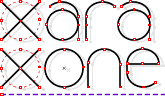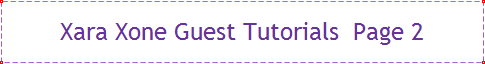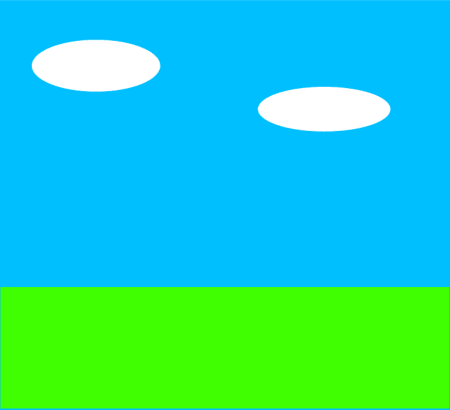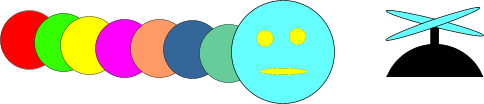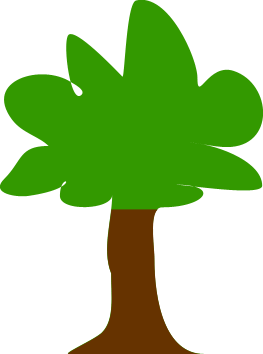|
|
|
Create the Individual Elements The individual elements are created first to make it easier to assemble the animation. Each element can be created in a separate Xara Xtreme file and then copy & pasted into the final animation file. Note: Xtreme has two very different working environments that just happen to look very similar. The drawing window is the default working environment that opens when you open Xtreme, and the animation window, which is the environment in which animations are created, tested, and exported as animated GIF files. The animation icons that appear on the Animated GIF Infobar are only available when you are in the Animation window. TIP: You can place all your animation elements on a single Xara drawing page and then toggle back for forth between the drawing and animation windows to fetch and copy specific objects using the keyboard shortcut Ctrl + Tab. The Background
The background of your animation is the area of the scene that is behind everything else and remains stationary the entire time. The background is created as a static image and then included into the final animation file. The dimensions (length & width) of the background define the overall size of the animation. Shown above is the background used for this animation.
The Animated Elements
The animated elements (shown above) include any item that moves during the animation. Each animated element is created as a static image and then included into the final animation file. In this example, the worm and hat are considered animated elements.
Foreground Stationary Elements
The foreground elements are stationary and include any item that an animated element will go behind during the animation. Each foreground element is created as a static image and then included into the final animation file. In this example, the tree is considered a stationary foreground element.
|
|
The Xara Xone Guest Tutorials ©2005 Gary W. Priester All rights reserved
|