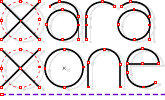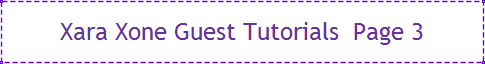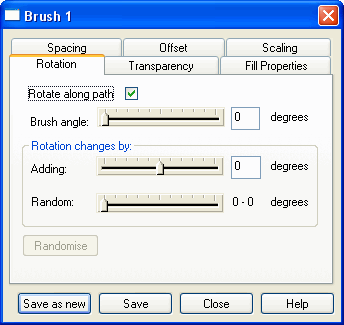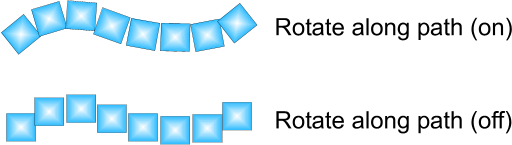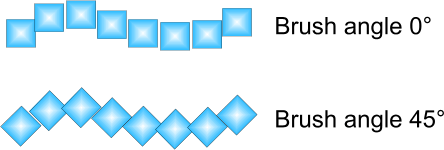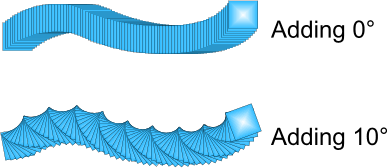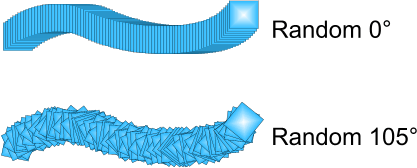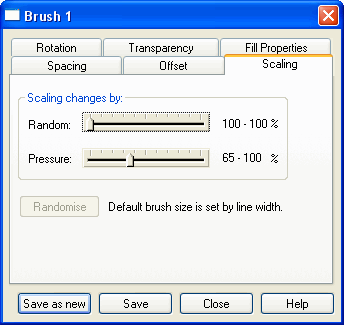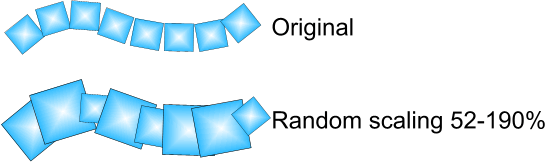|
|
|
The Rotation Options
Rotate Along Path: This setting determines whether the objects are aligned parallel to the line direction, or whether they retain their original angle of rotation as illustrated above.
The Brush Angle: allows all objects in the brush to be rotated by a set amount.
Adding: This setting allows an angle increment to be added to successive objects to give spiraling effects. NOTE: A low setting for Adding, 2-10, is usually all you need.
The Random: setting adds a random angle of rotation to each object up to the limit specified Pressing the Randomise button generates a new random seed for all random settings in the Rotation tabbed section.
The Scaling Options |
|
The Xara Xone Guest Tutorials ©2006 Gary W. Priester All rights reserved
|