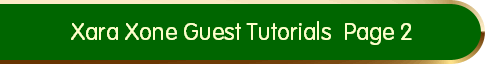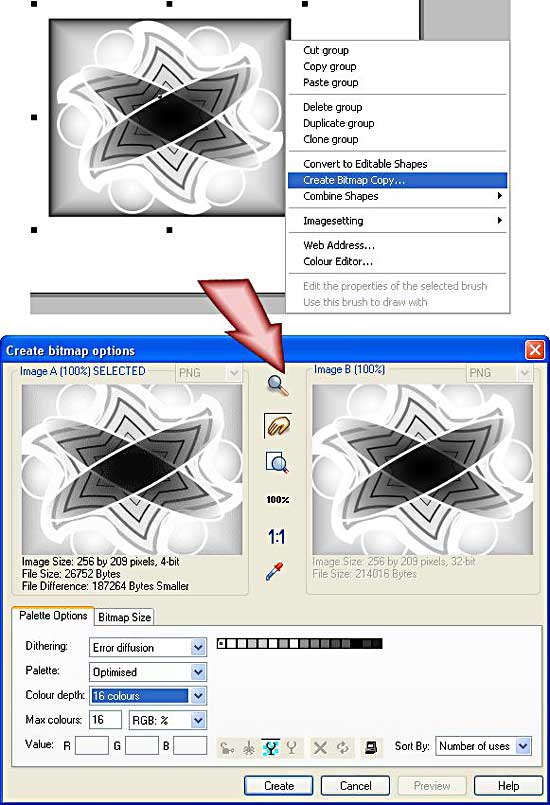|
|
|
2. Create a bitmap copy of the transparency mask: Right click on the full transparency mask and select “Create Bitmap Copy”. Select “16 colours” from the “colour depth” drop down list and click “Create”. 16 colours are adequate for grayscale transparency masks and keep file sizes low, and the slight loss of quality relative to 256 colours, or True Colour (16.7 million colours) is undetectable when the mask is applied.
|
|
The Xara Xone Guest Tutorials ©2005 Gary W. Priester All rights reserved
|