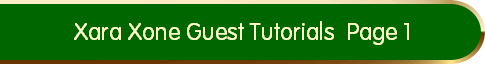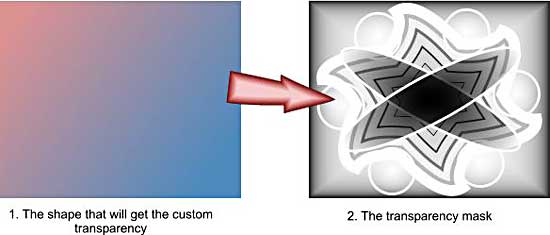|
|
|
An example of creating a custom transparency: The custom transparency should, in most circumstances, be designed with foresight to the object that will acquire it. Two components will comprise the final result: 1) the shape that will get the custom transparency, and 2) the transparency mask. Firstly, create a shape that will get the custom transparency. Then make a copy which will be used to generate the mask.
1. Creating transparency mask: To create the transparency mask, decorate the copied shape with black, white and shades of grey to the desired pattern. White will represent fully transparent, and black will represent fully opaque, with shades of gray denoting semi transparencies. The image above (image 2) shows the finished mask for this example.
|
|
The Xara Xone Guest Tutorials ©2005 Gary W. Priester All rights reserved
|