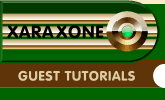|
|
|
11. Final version! Save and export! OK, how did I add the shadow? you might ask. Once you have finished coloring, you can delete the background rectangle (if you used Xara’s bitmap tracer—DRAW does not add one) group all the colored shapes and the black shape, and add a shadow to the group. -Things to consider- 1. When you draw your image, try to "connect" your lines so you get closed areas that can be filled with a colour. If, for some reasons, you do end up with an unclosed shape in Xara X, you can always close it in the following way: Draw an object overlapping the gap in the "outline" (technically the outline is an object filled with black) and apply Arrange/Combine Shapes/Add Shapes (Ctrl+1). After that, apply Arrange/Break Shapes, unselect all and apply a prefered fill to the now closed area. 2. If you do not have Photoshop (or anything equivalent), you can scan the drawing as black & white / line art at 600 dpi. Most scanner software has a similar threshold feature like the one I used in Photoshop. 3. If you have sadomasochistic tendencies, you can of course use Xara X's bitmap tracer, but to achive a somewhat accurate trace you have to use max settings, which results in a lot of control points (many more than are needed) and you will have a difficult time trying to remove the unnecessary ones. If you lower the settings you will get a lot of "speckles" and "irregularities", and you will have a hard time removing all of the unnecessary small objects. (If you are reading this, Mr Moir: We need a better bitmap tracer, thank you!). Adobe Illustrator users can use the Live Trace feature, and there is, of course, other tracing software products available (even freeware). 4. I prefer to convert my exported EPS-files to CMYK if they will be going to prepress/print. You can use CMYK settings in Xara X, but for some reason if you for example blend two CMYK-coloured objects, the objects between the start and end ones will become RGB-coloured. Today’s more sophisticated printer RIPs can convert the RGB colors to CMYK, but may cause some peculiar colour banding when printed. Therefor, I always use RGB in Xara X, and then import the EPS file into CorelDRAW or Adobe Illustrator where I convert all objects to CMYK, and then re-export as EPS. And while I have the clipart opened in CorelDRAW, I also export a PDF version. I hope this information has proved useful. If you have any questions or comments, please use the feedback form on the next page to send them along. —Paul Söderholm
|
|
The Xara Xone Guest Tutorials ©2005 Gary W. Priester All rights reserved
|