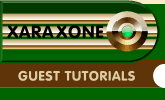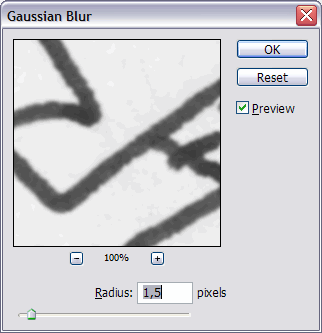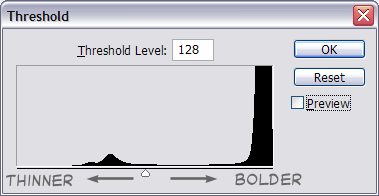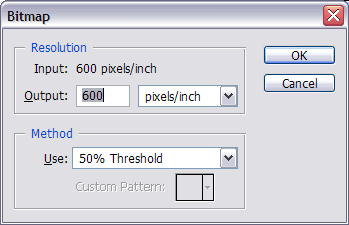|
|
|
3. Apply Gaussian blur (Filter > Blur > Gaussian Blur...) the amount of blur you apply will depend on the quality of the scanner—I usually use a value around 1.5), which softens the lines and "blurs out" any dust specks.
4. Use Threshold to make a "sharp" lineart image (Image > Adjustments > Threshold...) and adjust the value to change the sharpness - move the slider to the left to make the line width finer, or to the right to make the lines bolder. TIP: Zoom into the actual pixel level (View > Actual Pixels). If you can see breaks or little holes in the outline, move the Threshold slider to the right until the outline is solid again.
5. Convert to black & white bitmap at 600 dpi (Image > Mode > Bitmap... Output = 600 pixel/inch, Method= 50% Threshold)
|
|
The Xara Xone Guest Tutorials ©2005 Gary W. Priester All rights reserved
|