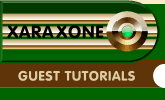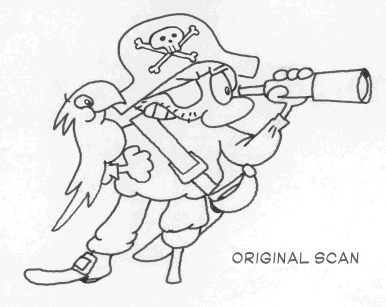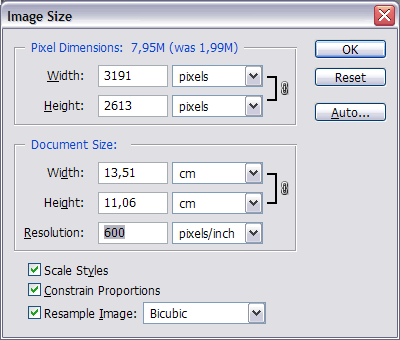|
|
|
For you who say you cannot draw, I provide my original scan in TIF-format; and for you who do not have Photoshop, Coreldraw or anything similar bitmap and tracing software, I provide my original trace in XAR-format - what do I not do for you so you can follow the easy step-by-step tutorial! Lets start! [NOTE: Paul’s TIFF scan was 1.2 MB. To keep the file size smaller, I have converted the image to a 16 color, 300dpi PNG file. When you bring the image into Photoshop, convert it to Grayscale (Image > Mode > Grayscale) —ED].
1. Make a drawing and scan it as a grayscale bitmap at 300 dpi.
2. In Photoshop, resize the scan to 600 dpi (Image > Image Size... and set Resolution = 600 pixels/inch). This will make the lines a little bit softer.
|
|
The Xara Xone Guest Tutorials ©2005 Gary W. Priester All rights reserved
|