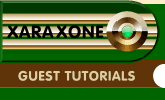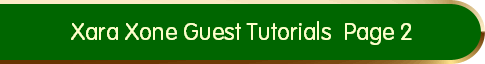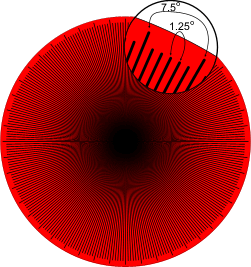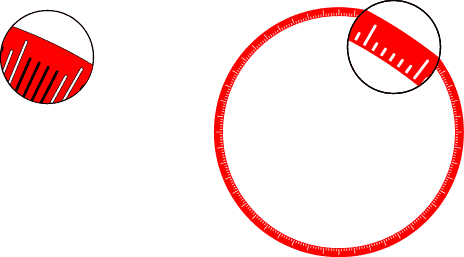|
|
|
Now as a check, if you do CTRL A, you should have 7 objects, consisting of a circle, 1 shape of all the major lines, and 5 shapes of minor lines. Now I started subtracting the line-shapes from the circle. It is better to subtract each line-shape from the circle at a time, rather than adding all the line-shapes together and then subtracting them all from the circle in one operation, as Xara X can have "little moments" and throw some wobblies if asked to do too much in one go, especially with subtracting shapes, and you can end up with extra or missing nodes, and consequent funny shapes. For each line-shape, select it, set the line thickness to 1pt, then Convert line to Shape so that the whole visible thickness of each line is subtracted from the circle instead of the invisibly thin middle. If you omit this step, then when the shape is rendered in Xara 3D-6 the lines might not be noticeable with some bevel types. Once all the line-shapes are subtracted, drag out another 500-pixel circle, no line thickness, making sure it is centred on our working circle, then reduce the new circle (I used 93.5%) and add it to the working circle. This will truncate all the lines, leaving just the tips. Drag out another 500pixel circle, no line thickness, centre it, and reduce it, so that there is a gap between the inside tips of the lines and the inner edge of the ring and subtract it from our working circle, and viola, we have our 24-hour ring, with clean edges and markings, ready to import into Xara 3D-6. I haven't put any text on this one, I shall leave that as an exercise for the reader, but think Fit Text to Curve. Then you can convert the text to editable shapes and then remove the circle, leaving just the text-shapes. Add these together, then subtract from the ring. I used a font "Engravers MT" that seemed appropriate.
|
|
The Xara Xone Guest Tutorials ©2005 Gary W. Priester All rights reserved
|