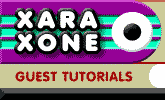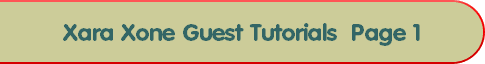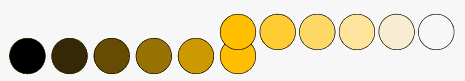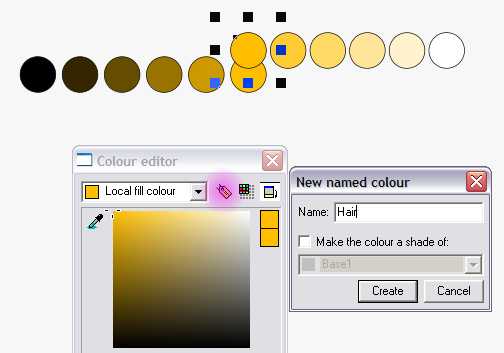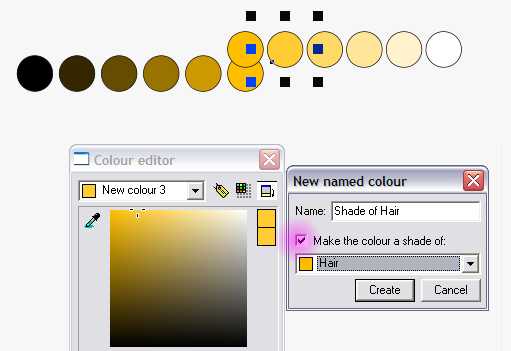|
|
|
Drawing a ChewBacca Creating the colours for the hair tones. a) Create a circle with the mid tone of the required hair colour b) Copy (Ctrl-V) to Clipboard c) Create a circle filled White, well to the right of this circle d) Using the Blend tool, create a 4 step blend between the two e) Ctrl-Shift-V a copy of the original circle back on the page f) Move it down slightly g) Create a circle filled Black, well to the left of this circle h) Using the Blend tool, create a 4 step blend between the two
i) Select both Blends, Arrange/Convert to editable shapes j) Arrange/Ungroup k) Select the original circle, open the Colour Editor. l) Click on the 'Create named colour' Icon m) Give this the name 'Hair'
n) now select each circle in turn and create a new named colour, but make these colours shades of 'Hair'
You don't need to do this for the White or Black circles. You should end up with a section on your colour bar looking like this:
|
||||
|
|
||||