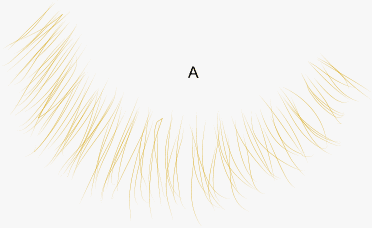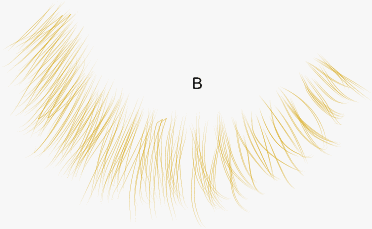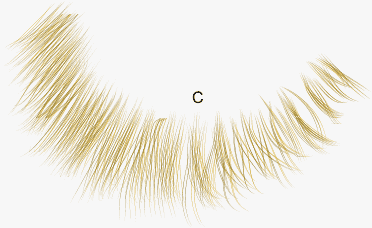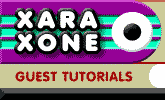 |
 |
||||
| 0 1 2 3 4 5 6 Download Zipped Tutorial | |||||
|
Now lets start drawing 1: Select the Freehand tool. 2: Draw strokes along the GENERAL lay of the hair. I've drawn aprox 100 hairs here, but it's very quick and you don't need to worry about accuracy. 3: Now select all. Group.
Lets look at this hair on it's own. Make Layer 1 invisible. A: It doesn't look very thick. (Hide the Bitmap layer)
Select and Clone (Ctrl-K) B: Now select the Selector tool (arrow) and you will get 8 blobs around this hair. Hold down the Shift key and drag one of the side blobs inwards. The hair is immediately thickened. Nudge it to the right slightly.
Let's thicken it even more. Select all (2 groups) and group and Clone. Now with the selector tool, click again to get the rotation blobs, and use the skew arrows to give the hair a slight skew. Right click on a darker shade of 'Hair' to darken this group up slightly. C: It's looking quite hairy now!
|
|||||
|
|
|||||