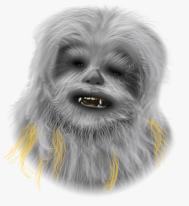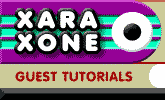 |
 |
||||
| 0 1 2 3 4 5 6 Download Zipped Tutorial | |||||
|
Now you've got the chest completed. Hide & make this layer invisible. Create a new layer.
Call this 'Beard' and create the hair in the same manner as previously.
Continue in this manner, creating new layers, drawing the hair, grouping and clone and adjusting to suit.
Remember you can adjust the line colour to generally suit the light shading.
The image above shows all the hair layers visible plus the Bitmap background.
However when the Bitmap layer is removed, you can see that additional work is required.
I've now added the Mouth, Nose, Eyes & Eyebrows (This is not within the scope of this tutorial, but isn't difficult. Notice the Feathering) But you still need a background fill.
Here is the fill, in a background layer. It just adds background colour to hair layers and doesn't need to be to accurate. All that it's doing is adding a filling to fill the spaces between the hairs. By using different shades it makes certain areas of the hair stand out or fade to the background. Notice that the fills are still based on shades of the colour 'Hair' and the heavy feathering.
|
|||||
|
|
|||||