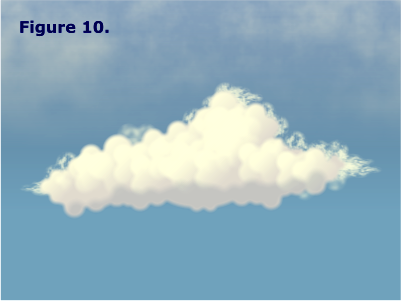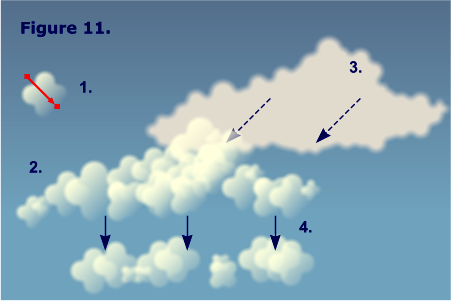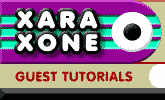 |
 |
||||
| 0 1 2 3 4 5 6 Download Zipped Tutorial | |||||
|
Step 5: Sunset clouds
Clouds at sunset have their own special qualities. (Figure 10.) To create them you will need a special sunset cloud widget with a flat fill of R255 G255 B224 and a linear mix transparency angled from the top left to lower right.
(Figure 11.) Copy the widget to the clipboard <Ctrl-C>. Take a copy of the grouped cloud widgets from Step 1 and Ungroup them. With all the ungrouped widgets selected, paste the sunset widget's attributes into the group <Ctrl-Shift-A>. Now take a copy of the feathered cloud shadow shape from Step 1 and change the color to R225 G220 B210. Place this behind the group of sunset cloud widgets. Delete some of the widgets from the lower region of the cloud and overlay the cloud shadow from Step 4. Experiment with the fill colors, resolution, graininess, and transparency settings of the cloud widgets and cloud shadows to achieve different effects.
And that's all there is to it. If you have any questions or comments, please use the feedback form on the next page to send them along. Chuck Currey
|
|||||
|
|
|||||