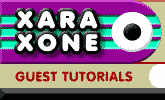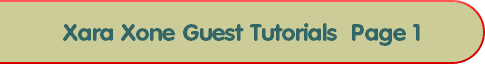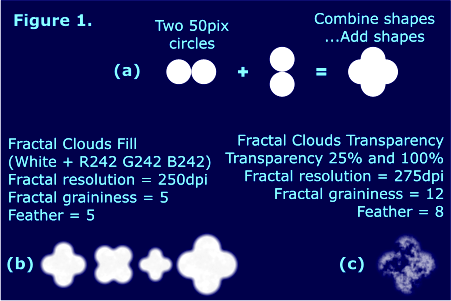|
|
|
Step 1: Cloud widgets
First we need some shapes that will be used as the building blocks for our cloud. Make two circles 50pix in diameter, place them side-by-side, and group them. Select the grouped pair of circles, clone them, and rotate the shapes 90 degrees. Center the two pairs of circles and add them together <Arrange > Combine shapes... Add shapes>. (Figure 1a.) Make several sizes of the cloud widgets (125% and 75% of the original is a good start). Rotate some of them 45 degrees. Next fill the widgets with a fractal cloud fill using the colors R255 G255 B255 (white) and R242 G242 B 242 . Set resolution, graininess, and feathering as illustrated in Figure 1b. Make several copies and put them aside. If you don't see the fractal resolution or fractal graininess input boxes, just click on the shape with the fill tool cursor. Clone one of the larger filled cloud widgets and apply a fractal cloud transparency using the parameters in Figure 1c. Make several copies. These will be used to give the cloud edges a "wispy" look.
|
||||
|
|
||||