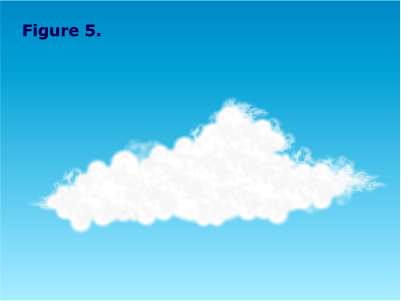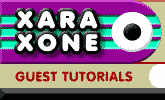 |
 |
||||
| 0 1 2 3 4 5 6 Download Zipped Tutorial | |||||
|
Step 3: The wispy cloud
To give your cloud a wispy appearance, arrange a few copies of the fractal clouds transparency widgets (Figure 1c.) behind and along the edge of the cloud body. (Figure 4.) Again, rotate or resize the widgets as needed to give the cloud an irregular appearance. The little flame-shaped wisps at the left and right tip of the cloud were made by scaling down the height on one of the fractal clouds transparency widgets. The results are shown in Figure 5.
|
|||||
|
|
|||||