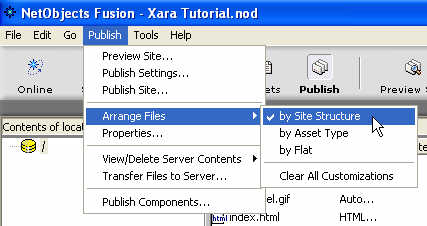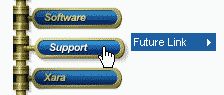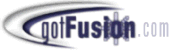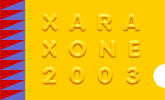 |
 |
||||
| 0 1 2 3 4 5 6 Download Zipped Tutorial | |||||
Phase 6Site Publish Settings: Set your site publish settings to either "by Site Structure" or "by Flat" See Figure 10
Figure 10 That's it, just add your other site content and you are ready to publish. To see a sample site that was produced using this method click here. Xara Design NoteUnlinked Button Design Note: In the event that you decide to have a "Future link" in your Xara Nav System, as illustrated in Figure 11. Please keep in mind that Xara 3.0 & 4.0 will generate one blank .html page for each one of those unlinked buttons. It will not be necessary for you to bring those blank pages into Fusion in order for your Nav Bar to function properly. Just delete the extra html pages Xara generates for those blank links and only keep the one main Xara html file.
Figure 11 If you have any questions or comments, please use the form on the next page to send me your comments. My personal thanks to Charlie Haywood for his expert assistance in designing the mechanics of this tutorial. óRich DeCruz [Editor's Note:] GotFusion.com is a volunteer site providing expert answers for NetObjects Fusion users. The Xara Xone, published entirely in NetObjects Fusion, wishes to thank Rich DeCruz and GotFusion.com for providing this useful tutorial. |
|||||
|
|
|||||
|
|
|||||