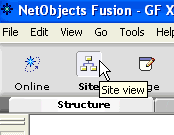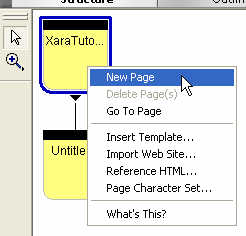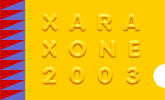 |
 |
||||
| 0 1 2 3 4 5 6 Download Zipped Tutorial | |||||
Phase 3Creating a Special "Holding" Page for .js file links. Open the site in which your Xara Files will be used (the same site where you placed your Xara Files into the assets folder) Now we need to create a special page that will be used to hold the hidden keys that will allow your Xara Menu Nav Bar .js files to become an integral part of Fusion's .nod Filing system. Go to "Site View" by clicking the "Site View" Icon in the upper main toolbar.
Figure 2 With your mouse cursor highlight one of your page icons and Right-click on it, select "New Page" See Figure 3
Figure 3 Note: You can name this new page anything you like as long as the name does not conflict with any other page name in your site (same name). For the purpose of this tutorial lets name this new page ".js file Link holding page"
|
|||||
|
|
|||||
|
|
|||||