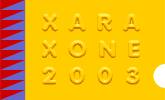 |
 |
||||
| 0 1 2 3 4 5 6 7 Download Zipped Tutorial | |||||
|
Well, this is just the basic method. I did do some final tweeking with the very bottom highlight (Step 16) making it blend in more. Although I was trying to keep the shading subtle as the droplet was for a white background I did try a slightly darker version in the 'Droplets' picture here for the droplet on the left. I just decreased the top linear transparency of the bottom black shape ... from 89% to about 84%. The transparency settings/feathers etc I used are not definitive or anything - so once you've got your droplet object, just experiment with the settings to get different effects, lighten, darken, more contrast etc. Just a note: for some reason using a bitmap as a fill in a bevel causes a display bug - where the bevel goes weird and flat. To remedy this either cut all the droplet objects and paste in place or go to a different zoom setting. Many thanks to Gary Priester, for his suggestion of using a thin highlight at the bottom (inner glow effect Step 9). This suggestion also caused me to rethink about the droplet effect and after checking some photos, which I had completely forgotten about, I made the other changes that you see here. Many thanks also to Ross Macintosh for his technique of using a transparent bitmap fill in a bevel and also for the contouring inwards plus offset path to produce shaped inner highlights technique. Now you have your droplet and it is mostly transparent, you can adjust it for use on other coloured backgrounds covered next month in Part II. If you have any questions or comments, please use the feedback form on the next page to send them to me. —Su Lawrence About Su LawrenceOne of my earliest artistic memories was as a small child, hiding behind a curtain in my parent's living room and enthusiastically scribbling on their newly painted wall with wax crayon! Since then I have turned to more acceptable endeavours. In 1991 I became a freelance artist and designer. Working mainly digitally - on logo design and typesetting, plus illustration; where I also benefited a great deal from having had some previous computer graphics and layout work experience. I then concentrated more on non-digital media, using mostly pencil, (watercolour / normal) and chalk pastel, for portraits, landscapes and fantasy artwork; plus a memorable stint painting backdrops and heraldic shields for the Royal Armoury in Leeds. Much of my work was illustrations of the Sealed Knot Society in action on the battlefield (of which I became a member in 1984). More recently, I again became interested in computer graphics and then discovered a great program - CorelXara. A little later, I branched out into web design and associated graphics. My first site was the Bandanna Club - a group of us who enjoy various activities, whilst occasionally wearing bandannas! My work also includes some logo / stationery design, various promotional printed media design (such as brochures and exhibition material) and Flash media presentations / animation. A favourite pastime is creating computer artwork that is more illustration in nature than my other work usually is; using Xara X. I also enjoy interacting with the great people from the Talkgraphics forums. When I'm not involved with the above I am likely to be found either reading, cooking, gardening... or sleeping!"
|
|||||
|
|
|||||
|
©2003 Su Lawrence All rights reserved
|
|||||
|
|
|||||
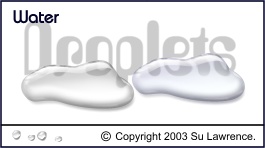 Here are the two droplets, clear and lightly tinted.
Here are the two droplets, clear and lightly tinted.