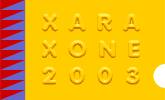 |
 |
||||
| 0 1 2 3 4 5 6 7 Download Zipped Tutorial | |||||
|
Optional Steps
|
|||||
|
Clone the bottom black shape and remove the transparency (blue in diagram plus flat transp). Clone it again and give it any colour (red in diagram plus flat transp) then nudge it upwards and to the left by 5 pixels. Select both shapes and subtract shapes. Change the colour of the highlight to white and add a small feather - around 3.5 pixels. Give it a fractal plasma transparency, (Profile 4) start at 44.5% end at 100%. I stretched out the horizontal transparency node quite a bit more than the vertical one. Also because this highlight lightens the bottom shading I selected the clipview group (Step 11) which is the shading all round and decreased the bottom linear transparency from 90% to around 70 - 75%. Because this also accentuates the bottom line of the droplet I also deleted the bevel from this version.
This was another clone of the black bottom shape with a linear fill of Sky Blue (RGB: 0, 191, 255) at the bottom and Blue (RGB: 0, 0, 255) at the top. With a linear transparency of 94.5% at the top and 100% at the bottom. I used a stained glass transp, although it didn't seem to make an awful difference with this particular transp setting. Send this blue 'overlay' behind your top highlight objects. I also changed all black objects to a very dark blue - (RGB: 0, 0, 30).
|
|||||
|
|
|||||
|
©2003 Su Lawrence All rights reserved
|
|||||
|
|
|||||
 Step 15.
Step 15. 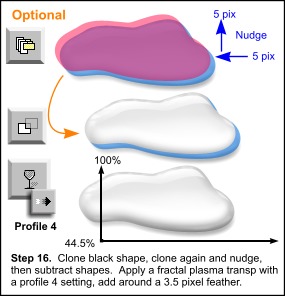 Step 16.
Step 16. 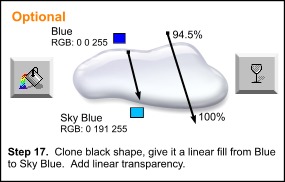 Step 17.
Step 17.