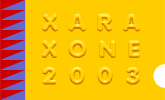


It's XARA time !!!
Save the image in Picture Publisher and Import the image into Xara.
Apply a Laplacian effect (Utilities > Bitmap Effects and Plug-ins > Bitmap Effects > Special Effects), and then in the Bitmap Effects > Color Depth section, change the color depth 16 Col (Diffusion).
Trace. (Utilities > Bitmap Tracer)