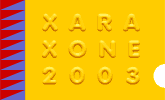

 All Numeral Button. Repeat these steps for all Numerical buttons. Don't
forget to put the digits and symbols to all buttons. You can easy select a some matching font from Font Gallery and draw a few symbols like Notepad or key.
All Numeral Button. Repeat these steps for all Numerical buttons. Don't
forget to put the digits and symbols to all buttons. You can easy select a some matching font from Font Gallery and draw a few symbols like Notepad or key.
Add a Rounded, Inner Bevel, Size 2.8pix, Contrast 100%.
 We are almost done.
We are almost done.
Note: There is a button as third shape from the top of picture. Clone this button (Ctrl k), hold down the Shift key and reduce the size a little bit, then draw the shape that has a darker fill shown top right.
Using the Blend Tool, apply a 256-step Blend of these two shapes. Draw the black figures and apply 1.5pix of feathering.
 Add a Rounded Inner Bevel, Size 2.8pix, Contrast 100%
to the the original button shape then send it to back of drawing. Assemble this button and use the same steps with the right button.
Add a Rounded Inner Bevel, Size 2.8pix, Contrast 100%
to the the original button shape then send it to back of drawing. Assemble this button and use the same steps with the right button.