|
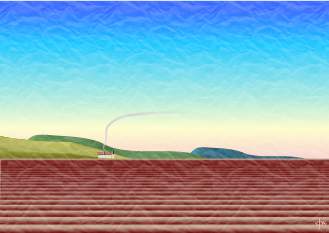
One last thing with which you can EXPERIMENT. Often, with regard to colour
anyway, less is better, and this is a quite strongly coloured picture. Draw a rectangle to cover the entire landscape. Now make it white and drag the
transparency slider until it just tints the entire picture. Try changing the colour to red or yellow or whatever you like; you get some interesting effects. Now, still with that rectangle selected, open the
Fill Gallery and then open the Miscellaneous folder. Select one of the 'crumple' fills then click on the Transp button. EXPERIMENT with various textures, and you can change the colours too.
Have fun, this is what this is all about after all!
If you have questions or constructive criticisms I will be glad to get them and I
will do my best to answer any questions. Please use the form on the next page to send me your comments.
óBrett Shand
|

