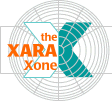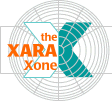|

Here how we can incorporate the best sky into the photo with the brightest colors.Center align the dark photo on top of the photo with the brighter colors. Select the Transparency Tool
. Click on the photo, where the red box is, and drag downward to where the gray box is. This is the shortcut to creating a Linear Transparency and now brings a brighter sky into the photo.
There is one more step, which we will see on the next page. |