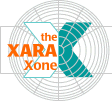
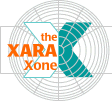 |
||
So while the rest of the photo looks like what in the movies they call shooting day for night (have you ever wondered in those movies why if it was night, the people had dark shadows?) the sky has a bit more color and definition.
What we need to do now is use the sky from this photo and the bright colors from the other photo. |
|
|