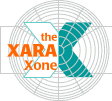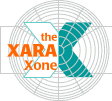|
Step 10
Download this compressed zip file (hotspot.zip) which contains the hotspot directory with the necessary java classes and click.au sound file.
Extract the contents of the zip file to the root directory of your website.
Copy your exported hotspot image file (from step 6) to this hotspot sub-directory.
Add the contents of the updated template file you created in step 9 to your chosen html web page.
Please note, the template file provided assumes that
your html page will be located in the root directory of your website. If this is not the case, you will need to make some adjustments to the template HTML code.
With any luck you should now be enjoying a working Hotspot Navigation control.
TIP:
The hotspot applet stops reading parameters when it encounters an error. So if button 1 is working and buttons 2 and 3 are not, then the chances are the problem lies somewhere in the p2 parameter group.
|