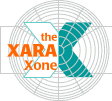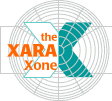|
Step 1
Create your masterpiece. This is by far the most difficult part of the tutorial and could take anything from a few minutes to several months to
complete.
The image you create will form one half of the final image to be downloaded from your website, so try not to make it too big.
 To save a bit of time, here is one I
prepared earlier. To save a bit of time, here is one I
prepared earlier.
|