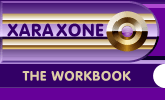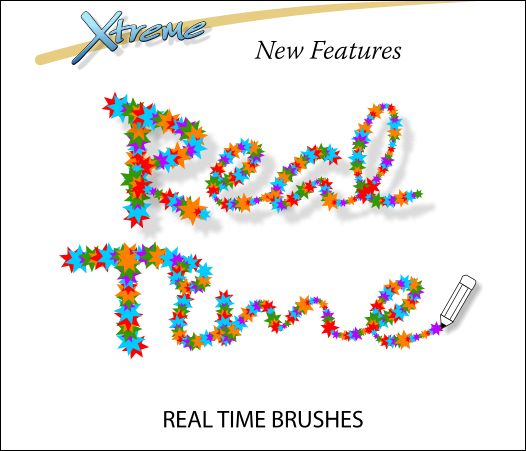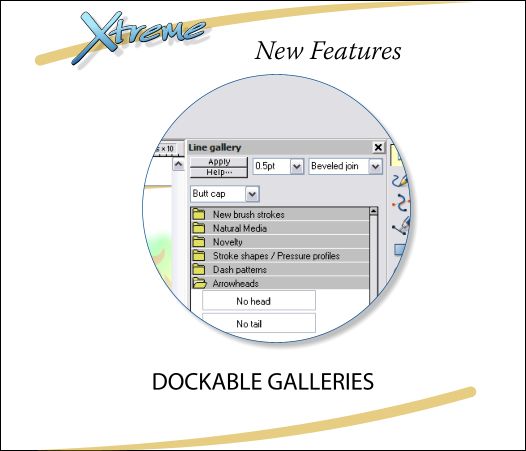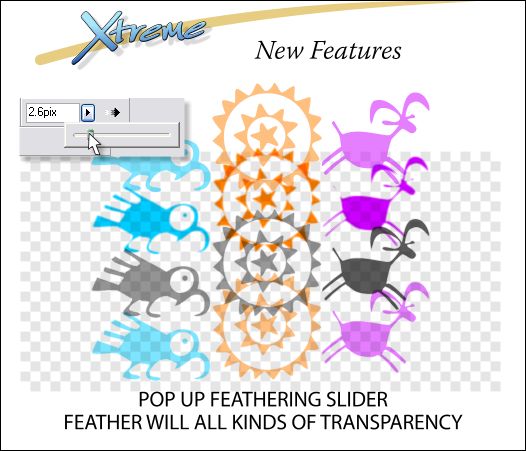|
|
|
OK this is not really a new feature. (It is faster now however). Unlike other applications that offer a brush tool, in Xtreme, when you draw with an Existing Brush, the brush draws in real time. You see each element of the brush appear as you draw. And did I mention how fast it does this?
How many times have you wanted to copy a shadow effect such as the multi-colored Glow Shadow shown on the left? I don't know about you but I have wished for this capability too many times to remember. Say thank you, Xara, now you can copy and paste shadow effects from one object to another or group of objects. Select and copy the shadow effect. Then use Edit > Paste Attributes to apply the shadow effect to the selection.
Another often requested feature is the ability to dock the gallery menus on the page. Now you can drag an open Gallery menu to the side of the page and automatically dock it there. Close the menu and the next time you click the gallery icon, the menu appears docked as you last used it. If you want to float the menu, just drag the title bar back onto the page.
The Feathering slider (or Change the Size of Feather Region slider as it is officially known) now pops up to provide higher resolution feathering. Feathering, if you are not familiar, softens the edges of a shape without effecting the inside of the object. Feathering now works with all of Xara's Transparency Types.
|
||
|
|