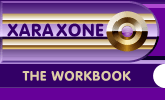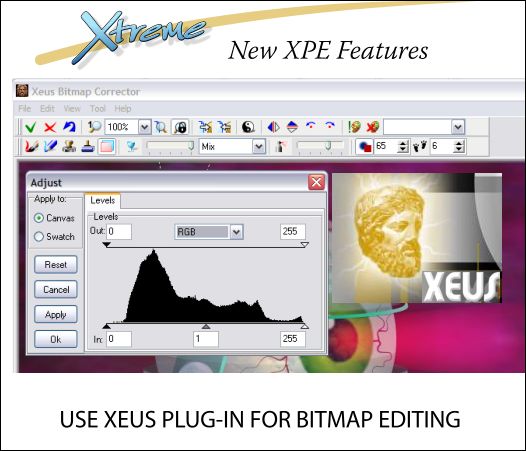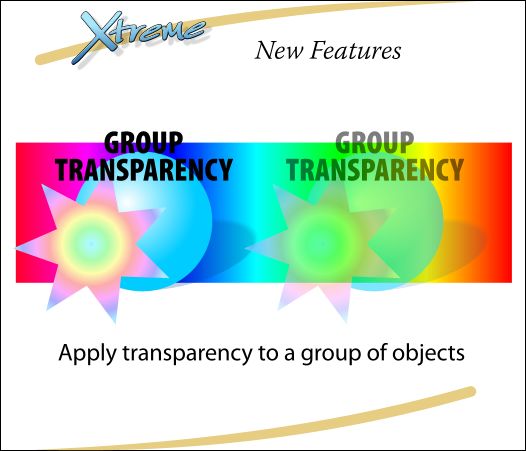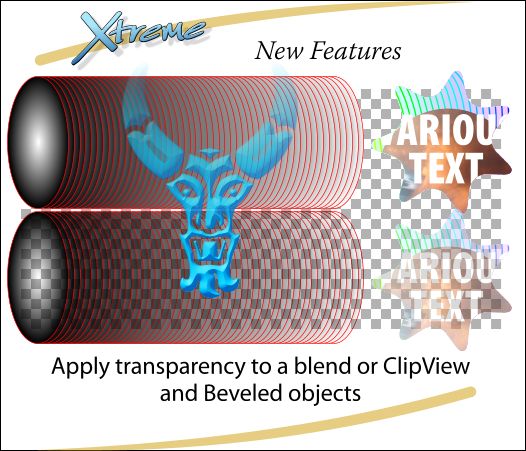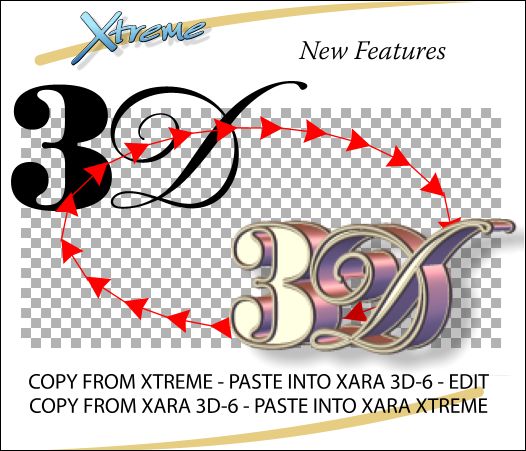|
|
|
As mentioned earlier, a wide variety of Xara-created and 3rd party filters can be used in the Live Effects Tool and Xara Picture Editor. John Horn created a fantastic plug-in called XEUS for doing many of the bitmap edits we would normally do in a bitmap editing program like Photoshop or Paint Shop Pro. XEUS compliments the functions of the Enhance dialog. John created XEUS as a stand alone utility, but if you link to the plug-in filter, you can edit your images with many of the industry standard functions inside XPE. This is a great example of the power of 3rd party plug-in filters. John informs me that not all of the effects will work in Xtreme because his coding was as a Photoshop plug-in filter instead of a native XPE filter. XEUS was shareware, which means, you can try to product and if you decide to keep it, you pay a small registration fee. But John has generously decided to make it FREEWARE! You can download a FREE copy of XEUS on the Xara Xone Shareware page and see how it works with XPE.
In previous versions of Xara, if you wanted a group of objects to have uniform transparency, you had to create a bitmap copy. Forget that. Xara Xtreme applies transparency to a group of objects (such as the group on the left above) as if it were one object as seen above right.
The same thing is true for beveled objects, contours, blends, and ClipView objects. I used to create a bitmap copy of a contoured shape and apply Brightness transparency to create a 3D effect. And in some cases that is still the best way to do it. But now you can skip the bitmap copy and apply Brightness transparency directly to the contour. While I can modify the contour if necessary, with the Live Effects Tool I now can modify the bitmap at a later time as well.
Moving right along. Xara X1 and Xara 3D-6 users have had the ability to copy and paste vector objects from Xara X1 into Xara 3D-6. Well now, you can go the other way. Once you have edited your image in Xara 3D-6 , you can copy and paste it back into Xara Xtreme. That is so cool!
|
||
|
|