 |
 |
 |
 |
 |
 |
 |
Xara Whateveryouwanttocallit Continued
Who knows what coolness lurks inside the new Xara? The Shadow does. (Based on a radio show from the 40-50's). Wall shadows are what we would call drop
shadows and lie beneath the object. Floor shadows look as if they are cast behind the object on a floor. Glow shadows are not really shadows but shadow-like soft
blurred shapes that mimic the shape of the selected object. Profiles can be added to Shadows as well. To add a Wall or Floor shadow to a selected object, select the object, select the Shadow Tool
and the desired shadow effect, and drag from the center of the object in the direction in which you want the shadow to be cast. Like most of Xara's old and new features, Shadows
are live effects that can be edited at any time. Dragging a color onto the shadow, changes the color of the shadow. Is that cool or what? And note how the floor shadow gets fuzzier as it moves away from the object
casting the shadow. This feature is hot. Beyond a shadow of a doubt!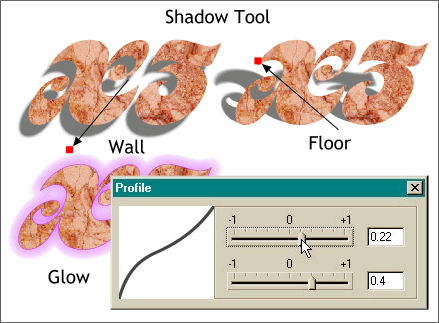 Xara has given us three kinds of fully adjustable shadows with the new Shadow Tool.
Xara has given us three kinds of fully adjustable shadows with the new Shadow Tool.
I'm told these bevel effects will be changing (for the better) in the release version. But you can see there are some cool effects here and
the design team can only go up from here. The Bevels are interactive. You can also enter numerical values for greater precision. Dragging the red Bevel Depth Handles increases and decreases the bevel amount
while moving the Light Angle fill path redirects light source. 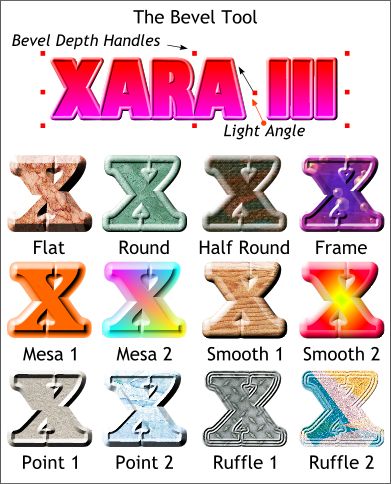 Did I save the best for the
last? Not exactly. I just forgot about the new Bevel Tool.
Did I save the best for the
last? Not exactly. I just forgot about the new Bevel Tool.
Finally there are hundreds of other equally nifty improvements. For sake of space, I'll name a few. Group Transparency. When applied to a group of
objects, the objects, no matter how numerous the number of objects are in the group, are treated as if the group were a single object. Thus a blend, instead of being a mass of overlapping transparencies, has a single clean
transparency. Import and Export filters. If all goes well, and there are no promises, we may see an improved CorelDRAW 8 import filter. CMX and Adobe's AI
filters are slated for an overhaul. And the new Flash, SWF export filter was working well on my beta copy. 24-bit PNG
export now supports alpha channel transparency. This works the same as GIF transparency. Xara treats the page color as the transparent color. I was able to open my test files in Photoshop 5 and 5.5 with the transparency intact.
Image Slicing and JavaScript rollover effects. This much requested feature is in the works but should be completed by release. The Name Gallery. Also referred to as the Property Gallery, this feature automatically
lists every object on the page and provides details of their properties. All objects can be named, and selecting an object in the Name Gallery
also selects the object on the page. Objects can have multiple names and can span layers, groups, and so forth. To be perfectly honest, I've been so busy with all the other features, I have not had time to really get into the
Names Gallery. Maybe next month?
Please take a moment to let me know what you think of the new features by filling in your comments on the next page.
And don't forget 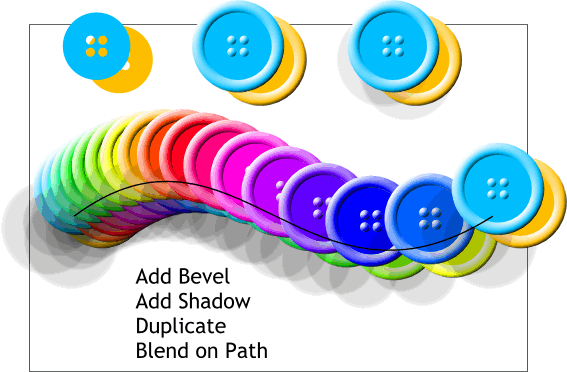
I'll leave you with this. While playing around, er, I mean, while testing Xara whatchamacallit, I created two flat button shapes shown top left. I added a Bevel
effect to both at the same time. With both selected, I added shadows again at the same time. I grouped the button and shadows, made a duplicate, and blended them along a path using the Alt Rainbow setting. Awesome is all I
can say. CorelDRAW could not do this same thing, in million years. Are the tables about to turn?