








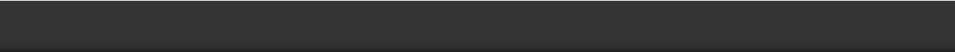


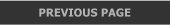

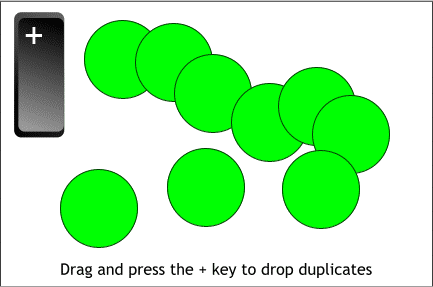 More Tips
Drag and Drop Whatever You’re Doing Xara lets you drag and drop a
duplicate copy if you drag holding down the right mouse button.
Release the right mouse button and you drop a duplicate copy. Or the
more laborious method: Drag with the left mouse button and click the
right mouse button to drop a duplicate. Here’s a third method. Drag
and press the + key on the Numeric keypad to drop a duplicate copy.
More Tips
Drag and Drop Whatever You’re Doing Xara lets you drag and drop a
duplicate copy if you drag holding down the right mouse button.
Release the right mouse button and you drop a duplicate copy. Or the
more laborious method: Drag with the left mouse button and click the
right mouse button to drop a duplicate. Here’s a third method. Drag
and press the + key on the Numeric keypad to drop a duplicate copy.
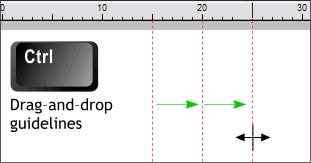 Drag and Duplicate Guidelines If you drag an existing guideline and
press the Ctrl key, a new guideline will be added to the page when you
release the mouse button.
Drag and Duplicate Guidelines If you drag an existing guideline and
press the Ctrl key, a new guideline will be added to the page when you
release the mouse button.
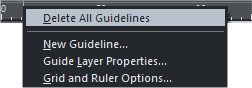 Delete all Guidelines with One Click Sometimes you can’t see your
work for all the guidelines on the page. Simply right click on the screen
ruler and select Delete all Guidelines.
Delete all Guidelines with One Click Sometimes you can’t see your
work for all the guidelines on the page. Simply right click on the screen
ruler and select Delete all Guidelines.
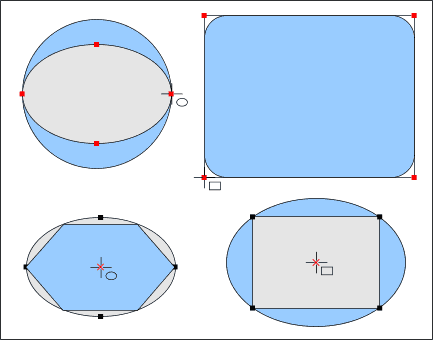 Quickly Modifying QuickShape Properties Create an ellipse. Double
click on any of the four control points (that appear after the ellipse has
been drawn) and the ellipse becomes a circle! Draw a rectangle and
click on any of the four corner control points, and the corners become
curved! And, the curvature can be edited. Double click on the X on the
inside of an ellipse and the ellipse becomes a hexagon! And double click
the X in the center of a rectangle and the rectangle becomes an
ellipse! I’m not real sure why you would ever want to do this, but it
does make for an amusing party trick.
Quickly Modifying QuickShape Properties Create an ellipse. Double
click on any of the four control points (that appear after the ellipse has
been drawn) and the ellipse becomes a circle! Draw a rectangle and
click on any of the four corner control points, and the corners become
curved! And, the curvature can be edited. Double click on the X on the
inside of an ellipse and the ellipse becomes a hexagon! And double click
the X in the center of a rectangle and the rectangle becomes an
ellipse! I’m not real sure why you would ever want to do this, but it
does make for an amusing party trick.
 Fast, Intuitive, Interactive, Alignment Those funny shapes in the
middle of the Alignment menu are in fact graphic representations that
show how selected objects will align. For example, if all the icons are
in the center of the panel, then all selected objects will be centered.
You can select most alignment options from the two drop down menus,
but that can be a drag. Here’s a simple method. To center a selection
of objects, simple click in the center of the panel. Or click in any
corner, or middle areas as shown top left. All objects will align thusly.
If you hold down the Ctrl key and click top, middle or bottom, the
selected objects will align horizontally. Shift Click to the left, center or
right side and the selected objects will align vertically. And you can
open the Alignment menu by pressing Shift Ctrl L (So, who needs a
mouse? I ask you.)
Fast, Intuitive, Interactive, Alignment Those funny shapes in the
middle of the Alignment menu are in fact graphic representations that
show how selected objects will align. For example, if all the icons are
in the center of the panel, then all selected objects will be centered.
You can select most alignment options from the two drop down menus,
but that can be a drag. Here’s a simple method. To center a selection
of objects, simple click in the center of the panel. Or click in any
corner, or middle areas as shown top left. All objects will align thusly.
If you hold down the Ctrl key and click top, middle or bottom, the
selected objects will align horizontally. Shift Click to the left, center or
right side and the selected objects will align vertically. And you can
open the Alignment menu by pressing Shift Ctrl L (So, who needs a
mouse? I ask you.)
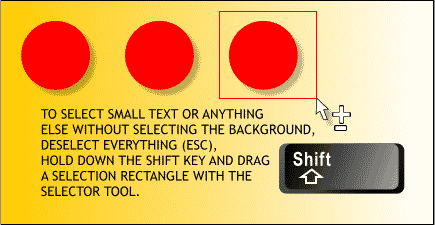 Selective Selecting Sometimes, trying to select something on the page
without disturbing something else is neigh unto impossible. But if you
press the ESC key (to de-select everything), then hold down the Shift
key, only the object or objects within the selection marquee will be
selected. It’s a real sanity saver. Outlines View works as well (Window >
Quality > Outlines).
Selective Selecting Sometimes, trying to select something on the page
without disturbing something else is neigh unto impossible. But if you
press the ESC key (to de-select everything), then hold down the Shift
key, only the object or objects within the selection marquee will be
selected. It’s a real sanity saver. Outlines View works as well (Window >
Quality > Outlines).
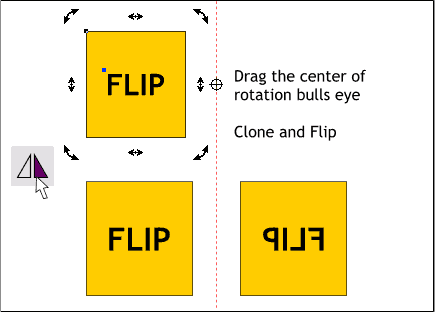 Precisely Mirror an Object If you need to flip a selection from a
specific point, click twice on the object to enable rotate/skew mode,
drag the Center of Rotation bulls eye to the halfway point, press Ctrl k
to clone the selection, then press the Flip Horizontally icon on the
Infobar. This also works with the Flip Vertically icon if the halfway
point is above or below the selected object.
Precisely Mirror an Object If you need to flip a selection from a
specific point, click twice on the object to enable rotate/skew mode,
drag the Center of Rotation bulls eye to the halfway point, press Ctrl k
to clone the selection, then press the Flip Horizontally icon on the
Infobar. This also works with the Flip Vertically icon if the halfway
point is above or below the selected object.
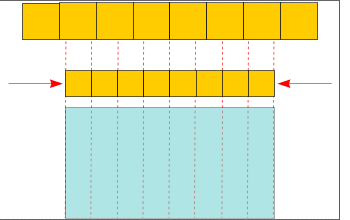 Math for the Math Challenged If you have an object and need to divide
it into several equal sections, create a series of rectangles, the same
number as the desired number of divisions, then scale this selection
down to the width of the object you wish to divide up. You can drag
and snap guidelines if needed.
Math for the Math Challenged II: Units Conversion Sometimes I get a
request to create an image in a unit size other than what I normally
work in, say cm or mm. I create a rectangle and enter the size on the
Infobar, for example W 30cm H 25cm, and press Enter. The units are
automatically converted to Inches (or whatever your default units are),
in this case 11.81 x 9.45 inches.
Last Tip Years ago, I asked readers for their favorite non-Xara related
tip. This one has always come in handy. If you get stung by a bee,
mosquito, or bitten by a spider (assuming it is not a poisonous spider or
you are not allergic to bee stings), apply a small amount of household
bleach to the sting/bite. This prevents the sting/bite from itching.
And that’s it. You can find more useful Tips and Tricks, actually over
one hundred, in the Xara Xone Tips and Tricks section.
Your comments, questions, corrections, etc. are always welcome.
Gary W. Priester
Host and Editor
Send e-mail
Math for the Math Challenged If you have an object and need to divide
it into several equal sections, create a series of rectangles, the same
number as the desired number of divisions, then scale this selection
down to the width of the object you wish to divide up. You can drag
and snap guidelines if needed.
Math for the Math Challenged II: Units Conversion Sometimes I get a
request to create an image in a unit size other than what I normally
work in, say cm or mm. I create a rectangle and enter the size on the
Infobar, for example W 30cm H 25cm, and press Enter. The units are
automatically converted to Inches (or whatever your default units are),
in this case 11.81 x 9.45 inches.
Last Tip Years ago, I asked readers for their favorite non-Xara related
tip. This one has always come in handy. If you get stung by a bee,
mosquito, or bitten by a spider (assuming it is not a poisonous spider or
you are not allergic to bee stings), apply a small amount of household
bleach to the sting/bite. This prevents the sting/bite from itching.
And that’s it. You can find more useful Tips and Tricks, actually over
one hundred, in the Xara Xone Tips and Tricks section.
Your comments, questions, corrections, etc. are always welcome.
Gary W. Priester
Host and Editor
Send e-mail










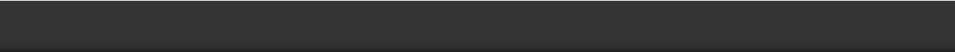


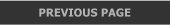

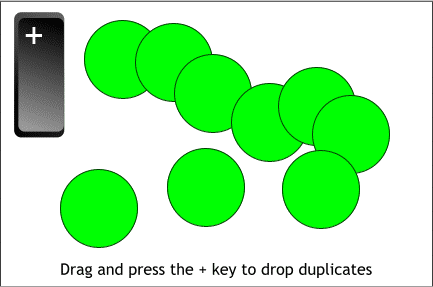 More Tips
Drag and Drop Whatever You’re Doing Xara lets you drag and drop a
duplicate copy if you drag holding down the right mouse button.
Release the right mouse button and you drop a duplicate copy. Or the
more laborious method: Drag with the left mouse button and click the
right mouse button to drop a duplicate. Here’s a third method. Drag
and press the + key on the Numeric keypad to drop a duplicate copy.
More Tips
Drag and Drop Whatever You’re Doing Xara lets you drag and drop a
duplicate copy if you drag holding down the right mouse button.
Release the right mouse button and you drop a duplicate copy. Or the
more laborious method: Drag with the left mouse button and click the
right mouse button to drop a duplicate. Here’s a third method. Drag
and press the + key on the Numeric keypad to drop a duplicate copy.
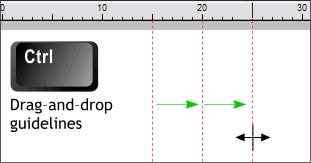 Drag and Duplicate Guidelines If you drag an existing guideline and
press the Ctrl key, a new guideline will be added to the page when you
release the mouse button.
Drag and Duplicate Guidelines If you drag an existing guideline and
press the Ctrl key, a new guideline will be added to the page when you
release the mouse button.
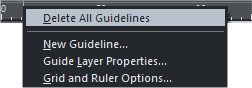 Delete all Guidelines with One Click Sometimes you can’t see your
work for all the guidelines on the page. Simply right click on the screen
ruler and select Delete all Guidelines.
Delete all Guidelines with One Click Sometimes you can’t see your
work for all the guidelines on the page. Simply right click on the screen
ruler and select Delete all Guidelines.
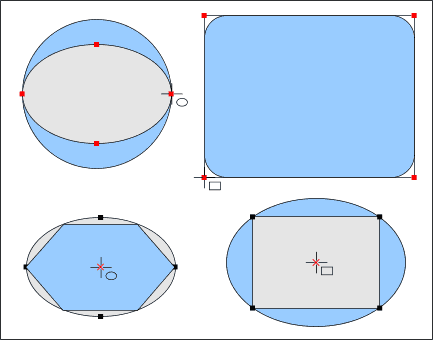 Quickly Modifying QuickShape Properties Create an ellipse. Double
click on any of the four control points (that appear after the ellipse has
been drawn) and the ellipse becomes a circle! Draw a rectangle and
click on any of the four corner control points, and the corners become
curved! And, the curvature can be edited. Double click on the X on the
inside of an ellipse and the ellipse becomes a hexagon! And double click
the X in the center of a rectangle and the rectangle becomes an
ellipse! I’m not real sure why you would ever want to do this, but it
does make for an amusing party trick.
Quickly Modifying QuickShape Properties Create an ellipse. Double
click on any of the four control points (that appear after the ellipse has
been drawn) and the ellipse becomes a circle! Draw a rectangle and
click on any of the four corner control points, and the corners become
curved! And, the curvature can be edited. Double click on the X on the
inside of an ellipse and the ellipse becomes a hexagon! And double click
the X in the center of a rectangle and the rectangle becomes an
ellipse! I’m not real sure why you would ever want to do this, but it
does make for an amusing party trick.
 Fast, Intuitive, Interactive, Alignment Those funny shapes in the
middle of the Alignment menu are in fact graphic representations that
show how selected objects will align. For example, if all the icons are
in the center of the panel, then all selected objects will be centered.
You can select most alignment options from the two drop down menus,
but that can be a drag. Here’s a simple method. To center a selection
of objects, simple click in the center of the panel. Or click in any
corner, or middle areas as shown top left. All objects will align thusly.
If you hold down the Ctrl key and click top, middle or bottom, the
selected objects will align horizontally. Shift Click to the left, center or
right side and the selected objects will align vertically. And you can
open the Alignment menu by pressing Shift Ctrl L (So, who needs a
mouse? I ask you.)
Fast, Intuitive, Interactive, Alignment Those funny shapes in the
middle of the Alignment menu are in fact graphic representations that
show how selected objects will align. For example, if all the icons are
in the center of the panel, then all selected objects will be centered.
You can select most alignment options from the two drop down menus,
but that can be a drag. Here’s a simple method. To center a selection
of objects, simple click in the center of the panel. Or click in any
corner, or middle areas as shown top left. All objects will align thusly.
If you hold down the Ctrl key and click top, middle or bottom, the
selected objects will align horizontally. Shift Click to the left, center or
right side and the selected objects will align vertically. And you can
open the Alignment menu by pressing Shift Ctrl L (So, who needs a
mouse? I ask you.)
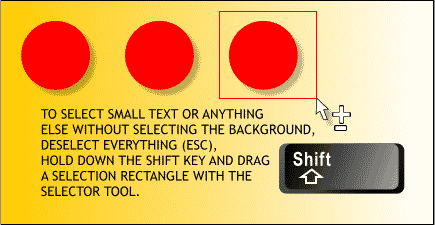 Selective Selecting Sometimes, trying to select something on the page
without disturbing something else is neigh unto impossible. But if you
press the ESC key (to de-select everything), then hold down the Shift
key, only the object or objects within the selection marquee will be
selected. It’s a real sanity saver. Outlines View works as well (Window >
Quality > Outlines).
Selective Selecting Sometimes, trying to select something on the page
without disturbing something else is neigh unto impossible. But if you
press the ESC key (to de-select everything), then hold down the Shift
key, only the object or objects within the selection marquee will be
selected. It’s a real sanity saver. Outlines View works as well (Window >
Quality > Outlines).
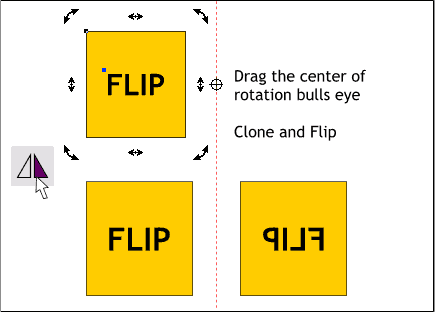 Precisely Mirror an Object If you need to flip a selection from a
specific point, click twice on the object to enable rotate/skew mode,
drag the Center of Rotation bulls eye to the halfway point, press Ctrl k
to clone the selection, then press the Flip Horizontally icon on the
Infobar. This also works with the Flip Vertically icon if the halfway
point is above or below the selected object.
Precisely Mirror an Object If you need to flip a selection from a
specific point, click twice on the object to enable rotate/skew mode,
drag the Center of Rotation bulls eye to the halfway point, press Ctrl k
to clone the selection, then press the Flip Horizontally icon on the
Infobar. This also works with the Flip Vertically icon if the halfway
point is above or below the selected object.
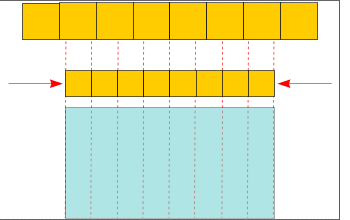 Math for the Math Challenged If you have an object and need to divide
it into several equal sections, create a series of rectangles, the same
number as the desired number of divisions, then scale this selection
down to the width of the object you wish to divide up. You can drag
and snap guidelines if needed.
Math for the Math Challenged II: Units Conversion Sometimes I get a
request to create an image in a unit size other than what I normally
work in, say cm or mm. I create a rectangle and enter the size on the
Infobar, for example W 30cm H 25cm, and press Enter. The units are
automatically converted to Inches (or whatever your default units are),
in this case 11.81 x 9.45 inches.
Last Tip Years ago, I asked readers for their favorite non-Xara related
tip. This one has always come in handy. If you get stung by a bee,
mosquito, or bitten by a spider (assuming it is not a poisonous spider or
you are not allergic to bee stings), apply a small amount of household
bleach to the sting/bite. This prevents the sting/bite from itching.
And that’s it. You can find more useful Tips and Tricks, actually over
one hundred, in the Xara Xone Tips and Tricks section.
Your comments, questions, corrections, etc. are always welcome.
Gary W. Priester
Host and Editor
Send e-mail
Math for the Math Challenged If you have an object and need to divide
it into several equal sections, create a series of rectangles, the same
number as the desired number of divisions, then scale this selection
down to the width of the object you wish to divide up. You can drag
and snap guidelines if needed.
Math for the Math Challenged II: Units Conversion Sometimes I get a
request to create an image in a unit size other than what I normally
work in, say cm or mm. I create a rectangle and enter the size on the
Infobar, for example W 30cm H 25cm, and press Enter. The units are
automatically converted to Inches (or whatever your default units are),
in this case 11.81 x 9.45 inches.
Last Tip Years ago, I asked readers for their favorite non-Xara related
tip. This one has always come in handy. If you get stung by a bee,
mosquito, or bitten by a spider (assuming it is not a poisonous spider or
you are not allergic to bee stings), apply a small amount of household
bleach to the sting/bite. This prevents the sting/bite from itching.
And that’s it. You can find more useful Tips and Tricks, actually over
one hundred, in the Xara Xone Tips and Tricks section.
Your comments, questions, corrections, etc. are always welcome.
Gary W. Priester
Host and Editor
Send e-mail









