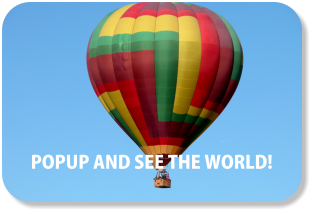Pre-Designed Web Templates and Related Objects
Even if you can’t draw a straight line with the Shape Editor Tool, you can create a
professional looking website. Included with Xara Web Designer are a collection of
professionally designed website templates. All you have to do is change the filler copy (ollo
chollo nestum nixum) to your own message. You can even add your own logo. The templates
include a series of pages appropriate to the theme of the template. The Legal template is
structured differently than the Holiday template for example. But each comes handsomely
designed with fully functioning linked navigation buttons. So you can give your company a
professional looking web presence and make people think you are a larger company than you
actually are. Or if you are retired you can set up a special interest website. There are photo
templates for photos of your vacation or the grandkids. The possibilities are endless.
If you like the fun of building things but can’t draw a straight line with the Shape Editor Tool
(did I already say that?), the Xara Web Designer Design Gallery also contains some buttons,
headers, and miscellaneous items. Including Stretch
Buttons.
Stretch Buttons are like stretch pants. As you get bigger
so do they. As you can see in the example to the right,
the button automatically widens to accommodate your
headings.
Also included in the Designs Gallery
are a variety of headers, buttons,
icons, text areas that magically expand
or contract to include as little or as
much copy as you want to displau, so if
you want to build your own website
using pre-designed elements, you can
do that too. Just do me a favor, if you
create a website using ten different styles of design elements, please don’t send me a link to
the site. OK? If you do I will have to send the design police around to your house for a serious
talk. Remember, life is not a contest to see how busy you can make your website or how
many different styles you can mix and
mismatch.
Finally this. When you import any pre-
designed objects such as those shown above
the dialog at the left pops up and asks if
you want to match the colors. If you say
Match, Xtreme matches the colors for the
imported object or buttons to the other
imported objects and adds corresponding
colors to the screen palette.
Some last minute additions to the Website Toolbar. When you enter a web address link, and
if you have Correct Address Automatically checked, Xara Web Designer will automatically
expand it. For example, if you enter www.Xara.com, Web Designer will expand it to
http://www.xara.com. If you enter a simple e-mail address, Web Designer will all encode the
e-mail address to hide it in the code so your e-mail address will not get added to SPAM lists.
This is a good feature for you and one you can offer your clients.
Placeholder Goodies Another really cool capability is embedding Widgets, Gadgets, and
YouTube videos in your website (where appropriate only, please). You can do this by adding a
Placeholder object to your site and then adding the script to the Placeholder > Replace with
HTML Code text entry box. You can find an ever expanding universe of these gadgets (about
60,000 + at the Google Gadget page. Below are a few. They all work. Give them a try.
NOTE: When this page loads, it scrolls down to the middle of the page. This is caused
by the various Google Gadgets and YouTube video. This happens in other programs as
well and has to do with the coding of the Gadgets.
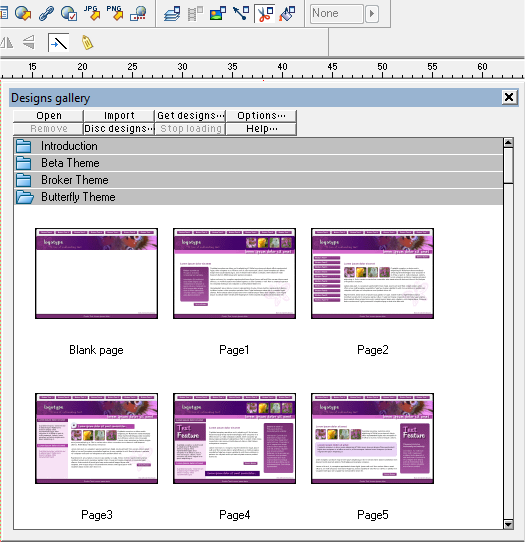
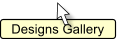
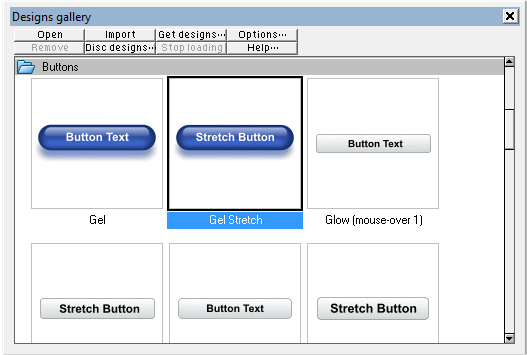

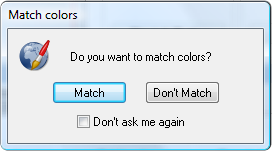
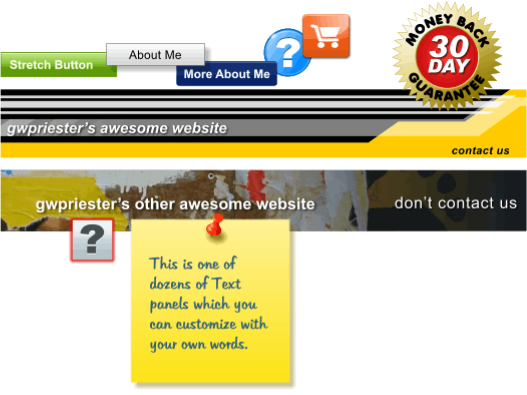
This entire
Workbook has
been created
with Xara
Web Designer.
Click icon
for more
information